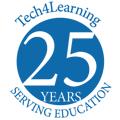February 6, 2026
- Added an outline style for text.
- Added a project menu option for template search results to go to the template folder that contains the project.
- Updated the text object editing panel to add the outline option.
January 30, 2026
- Added the ability for teachers to edit the name of an assignment.
- Updated the Print dialog to choose a layout and then click a Print button.
- Fixed an issue for administrators that could cause the Find Inactive users option to fail.
- Fixed an issue that could cause some paint brushes to draw slowly on iOS.
January 23, 2026
- Added a coloring book maker for teachers.
- Added the AI text and instructions helper for all teachers.
- Fixed an issue that could cause a page to be cropped when printing on iOS.
January 2, 2026
- Added the ability to select the voice used to speak a text object.
- Added the ability to set the playback order for speaking objects including Talkies and text objects.
- Updated the look of the new project prompts on both standard and primary themes.
- Updated the text editing panel to combine Link and Voice options into one "More options" subpanel.
- Fixed an issue that could cause deleted assignments to show in a student's trash when viewing as a teacher on the Students page.
- Fixed an issue that could cause a text object to speak twice when it is used by a Talkie.
- Fixed an issue that could prevent projects from opening on some iPads running iOS 16.
December 12, 2025
- Added a project setting to hide the fill pattern options.
- Added the ability to select multiple classes at once when making a new assignment.
- Fixed an issue that could cause the web object dialog to not be displayed on touch screens.
- Fixed an issue that could cause projects to not be displayed in a subfolder of the Showcase.
November 21, 2025
- Added a project setting for the default shape for the Shape tool.
- Added additional instructions to the AI text writer.
- Added the ability for teachers to delete their profile image.
- Added a sentence starter suggestion to the AI text writer.
- Added the ability for a teacher to remove themselves from a custom class created by another teacher.
- Updated the AI instructions writer to be more aware of the objects on the page and the page count.
- Fixed an issue on the Settings page that could prevent a teacher from changing classes in the students and families view.
- Fixed an issue that could cause student profile images to not change until going to another page when creating a profile image from a painted page.
- Fixed an issue that could prevent a student from being able to print if they had an apostrophe in their name.
- Fixed an issue that could prevent school level Publisher and Admin roles from sharing to the district Showcase folder.
- Fixed an issue where holding the Shift key would not remove color from an SVG when gluing to the paint layer.
- Fixed an issue with alignment guides that were not correct if the object was rotated.
- Fixed an issue that could cause the project settings to not save.
- Fixed an issue that could cause importing classes from Google Classroom to fail.
October 24, 2025
- Added the ability when uploading multiple images to create one project and multiple pages from the selected images.
- Added the ability to search for projects used in previous assignments to the Advanced Search dialog.
- Added the ability for district level users to choose the school for students when importing classes from Google Classroom.
- Added an organization and class setting for Coloring Book mode.
- Added a public beta for teachers to edit instructions text using an AI prompt.
- Added a public beta for teachers to edit text object content using an AI prompt.
- Fixed an issue that blank projects started from an assignment could not have the coloring book mode setting.
- Fixed an issue that could cause some stickers to become transparent when glued to the paint layer.
October 10, 2025
- Added the ability to print a student's name on the paper when printing a project.
- Added a Show button on the toolbar for templates.
- Allow teachers to delete team projects without first removing the team.
- Updated the account menu to use the Display Name for a teacher if they have one.
- Fixed an issue that could cause the QR code for a project to not include the remix option.
- Fixed an issue that could cause the Delete Page menu option to show in projects that have a locked page count.
September 26, 2025
- Added alignment guides when moving objects on a page.
- Added the ability for Classroom account teachers to update student profile photos on the Settings page.
- Added the ability to hide students already in a class in the Add Students to Class dialog for administrators.
- Updated the Showcase page playback to make it easier to switch between projects.
- Fixed an issue that could cause PK lessons to not appear correctly in the lesson list.
- Fixed an issue that could cause the Google Classroom import option to not show for teachers when it was selected by the district.
- Fixed an issue that could cause student previous grade folders to not appear on the Students page.
September 12, 2025
- Added the ability to add a student project to an existing assignment.
- Added the class name to user cards if the cards were printed from a selected class.
- Updated to mark Complete student projects that are added to the Showcase.
- Fixed an issue that could cause the rubric to show to students when the teacher had selected a checklist.
- Fixed an issue that could cause an error adding icon to student accounts when importing students from Google Classroom.
- Fixed an issue that could cause an error updating a student profile image from the teacher Settings page.
- Fixed an issue that could prevent teachers from setting preferences for a custom class.
- Fixed an issue in the new school year wizard moving PK students to Kindergarten.
August 13, 2025
- Added a storyboard button to the toolbar when showing a project
- Added icons for classes to Classroom and School accounts
- Added an option for administers to find all students with no class assignments on the Accounts page
- Updated the lesson ideas page to include list of most popular lessons
- Updated the copy and paste menu items to incorporate the system clipboard
- Fixed an issue that could cause an error when adding an assessment to a team project
July 11, 2025
- Added the ability for teachers to share students projects to a school showcase
- Added a coloring book color to let users draw their own coloring books
- Added a project setting to disable coloring book mode on a specific project or turn it on for older projects
- Updated the PDF import to allow adding the file to the paint layer
- Updated the color palette with additional colors
- Updated the Library list to only show one school for independent schools that roster through Clever
- Updated the page menu in the storyboard to include a Delete Page option
- Moved the Undo and Redo buttons to the toolbar
- Merged the File and Edit menu into one menu on the toolbar
- Improved text-to-speech support on Android in Chrome
- Improved user card printing from the Wixie iOS app for teachers
- Fixed an issue scaling an empty text object with a border
- Fixed an issue with selecting a class when adding students from a list in a district account
- Fixed an issue that could cause projects not to be displayed in the Import Pages dialog for a Classroom account
June 13, 2025
- Added the ability for teachers to block specific images from Pixabay for their school
- Updated placeholders to remember their action after their use so that Replace works as expected
- Updated placeholders to remember their original action so that Delete first removes the added media and not the placeholder
- Updated how multiple selections scale
- Fixed an issue that could cause placeholders with shapes to be replaced incorrectly
- Fixed an issue that could cause projects in a teacher's showcase t be editable by students
- Fixed an issue that could cause the class list in the adding account wizard to be empty
- Fixed an issue that could cause an error for teachers with Classroom accounts who are invited to create an account in a school
- Fixed an issue when printing on iOS that could make it impossible to return to the project
- Fixed an issue when that could cause pages to change order when trying to scroll the storyboard
- Fixed an issue that could cause mice attached to touch devices such as tablets or whiteboards to not work as expected
May 23, 2025
- Added placeholder objects for templates
- Added the ability to replace an object with another object
- Added the ability to set targets for links on text objects
- Added additional text object shapes
- Added a shadow option to web objects
- Fixed an issue that could prevent teachers from creating an account from an invitation email
- Fixed an issue that could cause students from deleted classes to show in the Assignments dialog
May 2, 2025
- Added the ability for district administrators to add students by pasting a list when managing students manually.
- Added the ability to zoom, flip, and make an oval shape when capturing a photo from the web cam.
- Added the ability to open a link on an object in a new tab, the same tab, or a dialog.
April 17, 2025
- Updated the Mind Map connection editor to show the label field on the main panel.
- Updated the Mind Map connections edit button to show when selecting either connected object.
- Added the ability for administrators to send email invitations to staff to create Wixie accounts.
- Added the ability for district account administrators to let teachers import their students from Google Classroom.
- Added the ability for district account administrators to send email invitations to teachers to create Wixie accounts.
- Fixed an issue that could cause the storyboard to be hidden after editing project settings.
- Fixed an issue that could cause the image shape icons to not be displayed on the editing panel.
- Fixed an issue that could cause page color changes to display incorrectly when inspecting a project.
- Fixed an issue that could cause a Talkie mouth to not move when speaking text.
April 4, 2025
- Added the ability to crop images.
- Added additional shape masks for images.
- Added angled and curved connection types for mind maps.
- Added a confirmation dialog when deleting assignments.
- Added the ability to restore deleted assignments from the trash.
- Added the ability for school administrators to send emails to teachers to invite them to make their own Wixie account in the school.
- Added the ability for a teacher to import pages from projects in their Favorites.
- Added the ability for a Classroom account owner to print user cards for specific classes.
- Added the ability to create a new assignment by choosing a project in the teacher's favorites.
- Fixed an issue where an assessment was not added to a blank project assignment.
- Fixed an issue that could cause filled painted shapes to have a dashed outline.
- Fixed an issue that could cause videos in a project to not play on an iPhone.
- Fixed an issue where a Classroom account owner could be removed from a class.
March 19, 2025
- Added a New School Year Assistant to help managing accounts from year to year.
- Updated to the latest Clever API.
- Fixed an issue where the voice used to speak text did not match the selected application language setting.
- Fixed an issue where videos from the library were not included correctly in exported videos.
- Fixed an issue with the Add Students from List dialog when a last name was not provided.
March 7, 2025
- Added a mind map tool and templates.
- Added the ability to allow viewers to remix a teacher project.
- Allow Admin role users to log in when the account is expired.
- Allow Admin role users at school accounts to edit rostering options.
- Added the ability to import pages from team projects.
- Added the ability to upgrade a personal evaluation account to a Classroom or Family account.
- Added the ability to translate a project you are viewing but cannot edit when you are logged in.
- Added a toolbar button for Admin role users to switch between user view and admin view.
- Added a preference to disable talkies.
- Fixed an issue with saving the zoom preference in project settings.
- Fixed an issue adding students to existing classes through Google Classroom.
- Fixed an issue with the locked image folder project setting.
January 10, 2025
- Added the ability to turn any image into a Talkie.
- Added the ability to turn painted art into a Talkie.
- Added the ability to translate text objects.
- Added a project setting to disable the ability to translate text objects.
- Added the ability to translate projects when not logged in.
- Fixed an issue that could cause no assignments to show when selecting All Assignments.
- Fixed an issue that could cause the Lock Project Name setting to not be applied to a project.
- Fixed an issue that could cause the Arrange menu items to show for a locked object.
December 6, 2024
- Added the ability for students to translate project instructions to another language.
- Added align object options to the editing panel when multiple objects are selected.
- Added the layering options to the object menu.
- Updated the name of the switch on iOS that hides the object handles.
- Updated the default text dialog to make the input field active when the dialog opens.
- Updated the project prompts to show when students have a new assignment.
- Fixed an issue that could cause no students to show by grades in the assignment dialog.
- Fixed an issue that could cause an problem when printing projects when not logged in.
- Fixed an issue that could cause class nicknames to not be saved.
- Fixed an issue that could allow locked objects to be cut using the keyboard shortcut.
- Fixed an issue that could prevent a project from being deleted if it had been a team project but was not any longer.
- Fixed an issue that could cause assigned team projects to not show in the list of projects in the student assignments folder.
- Fixed an issue that could cause the video recording dialog to not minimize.
- Fixed an issue that could cause an account to show as expired on the last day the account is active.
November 8, 2024
- Added a way for teachers to delete all of their chosen and shared organization classes at one time.
- Fixed an issue with sound recording quality on 10th generation iPads.
- Fixed an issue where some text object shapes were not showing as selected on the main panel when chosen on the subpanel.
- Fixed an issue that could copy or cut the entire page when trying to copy an object.
- Fixed an issue that could cause changes to class nicknames to not be saved.
November 4, 2024
- Added a three second countdown for capturing still images.
- Added assignment settings for showing the Done and Start Over buttons.
- Added the ability for Classroom accounts to email invitations to coteachers.
- Added keyboard commands to rotate objects.
- Added the ability for Admin users to print class sets of student QR codes.
- Added the ability to add and remove multiple students from classes in the Admin Classes view.
- Fixed an issue that could cause an account to not be created through Canvas.
- Fixed an issue that could cause the Google Classroom button to not be displayed in the Share dialog.
- Fixed an issue that could cause templates to not be displayed for some students.
- Fixed an issue in the class chooser dialog on the Settings page that could select more classes than desired.
- Fixed an issue where the Remember Me organization setting for users was being ignored.
- Fixed an issue setting a custom folder color.
- Fixed an issue that could cause team projects from previous years to show in class folders for teachers.
- Fixed an issue on the Classroom login page that could cause a class button to not display the students.
- Fixed an issue that could prevent Staff from being purged from an account.
- Fixed an issue that could prevent a teacher from deleting a student project.
October 4, 2024
- Added a project setting to disable the character dialog for text objects.
- Added the ability for a teacher to to view a list of the students in a class in the list of assigned classes.
September 20, 2024
- Added the ability to create anonymous student accounts in Classroom accounts.
- Added the ability for a teacher to add all of the students in a grade when making a custom class.
- Added the ability for teachers to assign themselves to any class in the school.
- Added an organization preference to allow teachers to assign themselves to classes.
- Updated the Updates blog list to sort items in reverse sort order instead of by creation date.
- Updated the Classroom account login page to sort students by first name.
- Fixed an issue that could cause the previous year's deleted classes to display in the teacher's class list.
- Fixed an issue in exported CSV files of school usage data.
- Fixed an issue that could cause an error when editing a class nickname.
- Fixed an issue that could show duplicate results when searching the Design Templates.
- Fixed an issue that could show help content that is not appropriate for the type of users.
- Fixed an issue that prevented the Select All keyboard command from working as expected in the Instructions and Talkie text fields.
- Fixed an issue when updating grade level preferences on the Lessons page.
August 30, 2024
- Added the ability to remove the background from photos
- Added new project prompts including a Sentence Strip template in Primary theme
- Added a way for teachers to create their own account when a school is set to use Google for authentication
- Added the option to let teachers import their students and classes from Google Classroom for school accounts
- Added the ability for Classroom and School accounts to add students by typing or pasting a list
- Added a preference for the text object character dialog
- Added Georgia Math and Science standards
- Added a Loop option for videos
July 19, 2024
- Added a button on the Students page to go to the Classes settings page.
- Added administrator usage data for the number of assignments created by teachers during a time period.
- Updated the project details display on the Students page to play project actions like Talkies and animation.
- Updated folder and search navigation in the media dialog.
- Fixed an issue where paint strokes could be lost when using the Send to Background function.
- Fixed an issue that could cause the Email Family Invitations button to be displayed when there are no family members that need an invitation.
July 5, 2024
- Added the ability to view the projects in a students trash from the teacher's Students page.
- Added the ability for a teacher to restore a student project out of their trash.
- Updated the way you enter text editing mode by adding that clicking a selected text object will enter editing mode where you clicked.
June 28, 2024
- Added the ability for teachers to add a project to a student's Highlights from the Students and Assignments pages.
- Added the ability to print a QR code sheet for a student's Highlights page.
- Added an option to view all of the students in a grade to the custom class creation dialog.
- Added upcoming and past webinars to the Learning Center.
- Improved the project search results when searching for terms such as family, size, and color.
- Fixed an issue that could cause page actions to not be displayed in the project inspector.
- Fixed an issue that could cause voice lists not to load on Chromebooks.
June 14, 2024
- Added the ability to animate objects on a path.
- Added the ability to share projects with student family connections.
- Added the ability to collect and manage student family connections.
- Added teacher and class specific login URLs.
- Added the Learning Center for teachers. Gathering the lessons, updates, articles, and training courses in one location.
- Added a library of videos to use in projects.
- Added a character panel to text objects for adding emojis, math symbols, and accented characters.
- Added the ability to mark all assignment projects complete at once.
- Added the ability to assign work to students based on grade level.
- Added the ability to create a list of favorite templates.
- Added the ability to print QR codes for all selected projects in the Project Wizard.
- Added the ability to change the color of folders.
- Added the abilily to set view permissions on folders.
- Updated the order of items on in the left menu of the home page.
- Updated the search and view button locations on the home page.
- Updated the project view options on the Students page.
- Updated the layout of the image and text editing panels.
- Updated the layout of the Share and Download dialogs.
- Update team projects in the project list to show the names of all the team members.
- Improved support for hyperlinks pasted into project descriptions.
- Improved printing QR codes for projects from the Share dialog.
- Removed Pixabay search results from Primary theme.
March 1, 2024
- Added two lined writing fonts
- Changed the default list view for Assignments on the Teacher home page to "Active"
- Updated the look of Details view for projects on the Teacher home page
February 23, 2024
- Added a menu button to pages in the storyboard
- Added Atkinson Hyperlegible and Open Dyslexic fonts
- Added a saving indication beneath the name of a project
- Added the ability to see assignments by other teachers for students in your classes
- Added the ability for the district account administrator to edit school level settings
- Changed the list of school template folders to a drop down display if there are more than 2 schools in the list
- Fixed an issue on the Accounts page that could prevent some advanced actions from performing
- Fixed an issue that could prevent class names from updating on the Students page
- Fixed an issue that the preview of a Wixie project in a web object was not high enough quality
January 12, 2024
- Added a Staff user type to organization accounts that is managed outside the SIS management system
- Added the ability to merge student projects from the Showcase
- Added a volume control to recorded page sounds
- Added new project prompts to the project list
- Changed printing name from Table Tent to Half Sheet and improved support for portrait orientation pages
- Updated the project merge process to provide options after the merged project is created
November 3, 2023
- Added the ability for teachers to add their projects to their Showcase
- Added three new paint brushes
- Updated the look of the account administrator home page
- Improved the loading speed for organization usage stats
September 29, 2023
- Added an "Assigned by Me" option in the Show pull-down menu on the Students page.
- Added an option to export only the current page when exporting images.
- Added an option to include images from Pixabay in image search results.
- Added keyboard commands for sending objects forward and back.
- Fixed an issue that could display the Team button while working in Demo mode.
- Fixed an issue that could cause background images to not fill the page.
- Fixed an issue that could cause Cool Words to not print due to a Chrome update.
- Fixed an issue that could cause the thumbnails for web objects to show as a broken image on imported pages.
September 1, 2023
- Added the ability to submit a help request from the Help page.
- Added the ability to submit a help request from the Administrator dashboard.
- Added the ability to Ignore duplicate acconts when importing users.
- Added account settings to remember users for 1:1 environments.
- Updated the look of the Help home page.
- Fixed an issue that could cause breaks in brush strokes in iOS.
- Fixed an issue that could cause deleted pages to not be shown in the project inspector.
August 11, 2023
- Added a Try It button to templates when opened by teachers to be able to preview a template.
- Improved spell checking for image searches.
- Removed the page limit for teachers importing pages into a project.
- Fixed an issue that could cause the GIF export to fail from the Assignments page.
- Fixed an issue that could show projects in search results that did not match the search.
July 21, 2023
- Added the ability for teachers to filter student work by team projects
- Added keyboard modifiers to constrain the rectangle and oval paint selection tools to a square and circle
- Improved painting with shapes near the edge of the page
- Fixed an issue that could cause the wrong page to be duplicated
July 14, 2023
- Added the abililty to go to a specific page in the project using a URL
- Added a Copy page link item to the context menu for pages in the storyboard
- Added additional keyboard commands for nagivating projects
- Added the ability to go to a specific Curriculum or Template folder using a URL
- Added a Copy folder link item to the Options menu for a folder in Curriculum and Templates
June 16, 2023
- Added animated talking stickers to the Magic Stickers library
- Added a Widgets button to the Standard theme toolbar for adding Magic Stickers, Wixie projects, and Web site objects
- Added the ability to inspect the actions on each page of a project
- Added the ability to revert a page to a specific action
- Added dictation search in the media dialog
- Added a Replay presentation mode that plays the actions on a page
- Added a view of student projects to the Assignments page
- Added the ability to create a project with embedded student projects in the Project Wizard
- Added a fill option for the Primary theme shape tool
- Added a lock button to the editing panel for live objects, videos, and web objects
- Added a handle on objects in Stadard theme to show a menu of options for that object
- Added an object property to disable the speech handle
- Added preferences for Speech voice and speed
- Reorganized the Wixie 101 content into courses
- Reorganized the options in the Project Settings dialog
- Moved the Draft button from the toolbar to the Instructions editing panel
- Updated the teacher Assignments list to display a class at a time
- Improved support for Schoology using LTI 1.3
March 10, 2023
- Fixed an issue that could cause a search to fail in the Class dialog.
- Fixed an issue that could cause student project subfolders to not display to teachers.
February 10, 2023
- Added the ability for teachers to look at projects from multiple students at once on the Students page.
- Added the ability for teachers to add multiple projects at once to the Showcase.
- Added the ability for teachers to merge multiple student projects into one project.
- Added the ability for teacher to print multiple student projects at once.
- Added a button on the Students page for teachers to open the student project in a new tab.
- Added a button to the project preview to play student projects on the Students page for teachers.
- Added the school and grade to student and teacher lists in the dialog to create custom classes.
- Added the school to teacher lists in the Team dialog.
- Added the school to teacher lists in the class sharing dialog.
- Added a setting for the project view to choose the default view as list or as tiles.
- Added the ability to set collaboration preferences at the grade and class level.
- Added the ability to rename projects when looking at the project list.
- Added a contact email the for account data manager.
- Added the ability for schools to set their timezone for assignments.
- Added Social Studies and Computer Science standards.
- Changed the behavior of the Customize option for teachers to create a project without requiring a change to the original project.
- Fixed an issue that could cause the home button to not be there when looking at Wixie 101.
- Fixed an issue that could cause teacher settings to not display after changing a class setting.
- Fixed an issue that could cause an error when purging district staff accounts.
- Fixed an issue that could cause team projects to not appear in the Add a Wixie Project dialog.
- Fixed an issue that could cause the keybaord not to be displayed on some iOS devices.
- Fixed an issue that could cause text to display correctly when printed or glued to the paint layer.
November 15, 2022
- Added 25 new videos to Wixie 101.
- Added an indicator in the student project list for what teacher assigned a project.
- Added the name of the person who created a team project to the project list.
- Added a way for teachers to customize their name when it is displayed to students.
- Fixed an isue that could cause the Complete button to not be displayed on the toolbar for new assignments.
- Fixed an issue that could cause the Rotate Page options to be disabled in the menu.
November 4, 2022
- Added a Brightspace configuration option for Account Administrators.
- Added a method for teachers to resync their class lists with the server.
- Updated the Spray tool to make it easy to paint single images.
- Fixed an issue that could cause a project to fail to open.
- Fixed an issue that could cause a project to show as insecure in the browser.
- Fixed an issue that could cause the presentation subpanel to be blank.
- Fixed an issue that could cause text to not be saved.
October 21, 2022
- Added a setting to control if the Complete button is displayed for students on assignments.
- Added a setting to display a button on the Eraser editing panel that erases the entire paint layer.
- Added grade level integration books to Wixie 101.
- Fixed an issue that could cause a log in to fail for email addresses that contain an apostrophe.
- Fixed an issue that could cause an error when a student used the Submit button in Brightspace.
October 14, 2022
- Added a setting for whether the LMS submit button also marks a student project as complete.
- Added an option in the File menu of a project in Speedgrader to toggle the Complete state for a project.
- Added a set of curriculum integration books to Wixie 101.
- Fixed an issue that could cause a search to not start with the Enter key on the account administration page.
- Fixed an issue creating classes through an LTI 1.3 connection.
- Fixed an issue that could throw an error when searching for projects.
- Fixed an issue that could show a message that the connection to the collaboration servers was lost.
- Fixed an issue that could show no results for a valid search in the class list dialog.
September 30, 2022
- Added a setting to turn Dictation on or off for students, classes, or schools.
- Added support for the Student View teacher mode in Canvas
- Fixed an issue that could cause a project to not auto-advance during playback on the ipad.
September 16, 2022
- Added the ability to embed a Wixie project in another project.
- Added the ability for teachers to embed a web page in a project.
- Changed the Submit project button for Canvas to mark a project as complete.
- Added the ability for parents to see student work through Canvas.
- Improved the speed of opening an assigned project for students.
- Fixed an issue that could allow a student to interact with a project before Start Over was complete.
- Fixed an issue that could show the Demo button for a Blank assignment.
September 2, 2022
- Changed the way the Customize button works for teachers to require change to the project before making a copy of the project.
July 8, 2022
- Added the ability for teachers to share a class with other teachers
- Added the ability for teachers to create a custom class
- Added the ability to start a project from a book template
- Added the ability to start a project from a graphic organizer template
- Replaced the Slideshow setting with Presentation
- Added a two page book presentation layout
- Added the ability to link objects to pages in the project
- Added the ability to dictate text in text objects
- Updated the Wixie News pop up
- Added a Welcome dailog for new teachers
- Added a set of videos to introduce new teachers to Wixie
- Added over a hundred in-depth lesson ideas
- Added a Curriculum folder to better organize the templates
- Added the ability to set a page in a project to use for new pages in the project
- Added a toolbar button for students to complete a template or assignment
April 8, 2022
- Added the ability to search for classes by student or teacher
- Added the ability to export a project as an animated gif
- Added the ability to disabled the Zoom and Symmetry tools in the project settings
- Fixed an issue that could cause the class pull-down menu on the Settings page to not show class nicknames
- Fixed an issue that could prevent magic stickers from printing
- Fixed an issue that could cause the project list to export all projects instead of the filtered list
- Fixed an issue that could cause the filter settings to reset when returning to the Students page
- Fixed an issue that could cause the selected class to reset when going from the Assignments page to the Students page
March 11, 2022
- Added the ability to log in to Personal accounts with a QR code
- Added Magic Stickers, interactive or random clip art
- Fixed an issue that caused the Scale switch to not show on some iPads
February 4, 2022
- Added the ability for teachers with Classroom level accounts to make a setting for remembering students on their iPads.
- Added a Convert to Sticker option to the editing panel of a paint selection.
- Fixed an issue that could show a grey circle on the canvas.
January 28, 2022
- Added the ability to add media from Google Drive
- Added the ability to set a Google Drive folder as the default image folder
- Added the ability to fill words with a picture
- Fixed an issue that could cause an error while searching for projects
- Fixed an issue that could cause an error while working with the storyboard
- Fixed an issue that could cause an error while removing projects from the Showcase
- Fixed an issue that could cause the paint brush to "stick" on the page
- Fixed issues caused by the Chrome 97 update
- Fixed an issue that could cause an error when editing instructions
December 10, 2021
- Added an object property to not show the editing panel when the object is selected.
- Added sixteen new project settings to control what tools are displayed in a template.
- Added the ability to zoom the page while painting.
- Added a File menu option to enter Demo mode for a project.
- Added the ability to customize the default text for a text object.
- Added the ability to use text-to-speech to play feedback text.
- Added the ability to search for protected users on the Accounts page.
- Fixed an issue that could cause an error for teachers nagivating student projects on the Students page.
- Fixed an issue that could cause the Start Over button to not be displayed.
November 11, 2021
- Added the ability for teachers to create templates that only use the fill tool.
- Added the ability to switch cameras on Chrome tablets.
- Added a Search for the class nicknames list on the teacher settings page.
- Added the option for teachers to export transparent PNG files from their Students page.
- Updated video export to support changes in iOS 15.
- Updated collaboration to support changes in iOS 15.
- Updated the Accounts page to show class assignments in a dialog.
- Updated the Home button to return to the Highlights and Showcase page when not logged in.
- Fixed an issue that could cause objects to not be scaled correctly for collaborators in a team project.
- Fixed an issue that could cause en error changing pages in a team project.
- Fixed an issue that could cause projects in the showcase to not display in Safari.
- Fixed an issue that could cause subfolders in the Team Projects folder to not use class nicknames.
- Fixed an issue that could cause the Start Over button to not be displayed for a project set to Pencil Only.
- Fixed an issue that could cause sounds to continue to play when entering a slide show.
- Fixed an issue that could cause the instructions panel not to display on pages in multiple page projects.
September 28, 2021
- Added the ability for teachers to edit and join student projects
- Fixed an issue that could cause the slideshow to be scaled incorrectly when running Wixie inside another app
September 17, 2021
- Added the ability to provide nicknames for classes
- Added the ability to create folders in the Showcase
- Added the ability to import PNG and JPEG files as Wixie projects
- Added a three second delay when recording video
- Added a button in the Account menu to set the profile image to the current page
- Fixed an issue that could cause the search field to not display for account administrators in the Classes dialog
- Fixed an issue for account administrators that could show an empty list of teachers if there is only one teacher in the system
- Fixed an issue that could cause the grade on a project to show incorrectly
- Fixed an issue that could cause the Start Over button to not display
- Fixed an issue that could cause the storyboard to be incorrect after an Undo
- Reduced the maximum screen height for when the toolbar is displayed on the left side of the screen
July 30, 2021
- Added the ability to customize templates included in assignments shared through Canvas Commons
July 23, 2021
- Added the ability to roster teachers through LTI
- Added the ability to send grades to an LMS
- Moved the symmetry options to the main paint brush editing panel
- Fixed an issue that could cause an error when printing user cards
July 16, 2021
- Added LTI placements for the Course menu and Homework Submisions
- Fixed an issue that could cause pasting from Windows Snip to fail
July 9, 2021
- Added page numbers to the storyboard.
- Fixed an issue that could lead to a page being deleted when the user was deleting an object.
- Fixed an issue that could cause log in to fail when using SAML.
- Fixed an issue that could cause log in to fail when using LTI.
- Fixed an issue that could cause pasting an image from outside of Wixie to fail.
July 2, 2021
- Added the ability to submit a project to a Google Classroom assignment that was created through Wixie
- Added the ability to select a Wixie project to use with a Canvas assignment
- Added the ability to submit a project that was added to a Canvas assignment
- Moved the slideshow settings to the page editing panel
- Added the ability to auto-play videos
- Added an opacity setting for images
- Added the ability to change the color of images
- Added the ability to set the amount of blur on an image
- Added the ability to edit the contrast of an image
- Added the ability to edit the saturation of an image
- Added the ability to play TTS tones for the duration of a mouse press
- Added a button to the toolbar to delete pages in primary theme when looking at the storyboard
- Added buttons to the Instructions panel to toggle between the display of instructions and feedback
- Added the ability for teachers to create activities that do not display any tools
- Added the ability for teachers to create activities that only use the pencil tool
- Added the ability for teachers to create activities that do not allow students to edit the project name
- Added the ability for teachers to create activities that do not allow students to edit the page background
- Added the ability for teachers to create activities that do not allow students to add or delete pages
- Added the ability for teachers to create activities that only display one folder of images in the image dialog
- Added a storyboard button to projects displayed on the Students page for teachers
- Added the ability to search for classes in the Class dialog for teachers
- Added the ability to support multiple authentication options
- Added support for LTI 1.3 compliant learning management systems
- Added the ability to roster users through ClassLink
- Added the ability to create an assignment in Google Classroom through Wixie
- Added the AASL standards
- Changed the color palette in Primary theme to 21 colors
- Changed the color palette in Standard theme to 12 colors
- Moved the Start Over button to the Instructions panel
March 12, 2021
- Added the ability to play tones using text-to-speech
January 30, 2021
- Fixed an issue that could throw an error when navigating to a page in a project.
- Fixed an issue that could cause a video not to finish exporting.
- Fixed an issue that could cause an assessment to fail to print.
January 8, 2021
- Fixed an issue that could cause videos to not play on iOS if the user was not logged in.
- Fixed an issue that could cause hyperlinks to not open when viewed in read-only mode on iOS.
- Fixed an issue that could cauise the Wixie app to display a Saving dialog indefinitely.
- Fixed an issue that could cause the color of hyperlinked text to be incorrect.
- Fixed an issue that could cause an error when opening a project from a previous school year.
- Fixed an issue that could cause an error when expoting a video.
December 22, 2020
- Added the ability to export a project as a video
- Added a highlighter style for text that sets the background to a selection to yellow
- Added an assignments view on the Students page
- Added the ability to disable the team feature on assignments
- Added the ability to minimize the preview dialog when recording a video
- Fixed an issue that could display an error when searching for projects
- Fixed an issue that could cause an error when printing assessments
October 16, 2020
- Added the ability to move or copy a folder of projects
- Updated the steps for logging in using a QR code in the iOS app
- Updated the look of the login page when running in a browser in Application Mode
- Updated the look of some pages when running in an iframe
- Fixed an issue that could cause videos not to be pasted between projects
- Fixed an issue that could cause the keyboard commands for copy and paste to fail
- Fixed an issue that could cause pages to be out of order when reopening a project
- Fixed an issue that could cause an error when opening an assignment
- Fixed an issue that could cause the orientation to be incorrect on a photo taken on iOS
- Fixed an issue that could cause a project to fail to open
- Fixed an issue that could cause an error when selecting standards for a student in PK
September 25, 2020
- Added the ability to download a PDF of a rubric
- Added the ability to show passwords in plain text on the class log in page
- Added the ability for administrators to edit class rosters when the account is set to use CSV uploads
- Fixed an issue that could cause the keyboard to not display on iOS 14
- Fixed an issue that could cause students to not see a new assignment when they first log in
- Fixed an issue that could cause the paint cursor to be offset from the paint location on some screen resolutions
- Fixed an issue that could cause the Wixie app to fail to make a new project from the camera
- Fixed an issue that could cause projects sorted alphabetically to appear in an unexpected order
- Fixed an issue that could prevent a project from loading in an iframe
September 3, 2020
- Fixed an issue that could cause a student to fail to return to a project page after logging in.
- Fixed an issue that could display a teachers class list incorrectly to account administrators.
August 28, 2020
- Added the ability to convert a PDF file to a Wixie project
- Added the ability to print user cards with a full page of log in instructions
- Added the ability for teachers to rotate a page in a project
- Added the ability to pause and resume recording videos
- Added the ability to convert a PDF file to a Wixie project
- Added a notification to students that there are new team projects to work on
- Added a notification that there is new feedback on a project
- Fixed an issue that could cause Chrome version 85 to report as an unsupported browser
- Fixed an issue that could cause the option to choose teachers in the team project dialog to not display
August 13, 2020
- Added the ability to begin a project by taking a photo
- Added report on student usage for teachers
- Improved access for screen readers
- Improved use from the keyboard including additional keyboard commands
- Added the ability to edit alt-tags to images
- Locked objects with hyperlinks are now clickable to activate link
- Locked videos can now be played with controls on the video
- Added rotate only property
- Added a label to show the size of a slider
- Changed the paint brush cursor to show the size of the dot to be painted
- Changed the default point value for a row in a new assessment to 4
- Fixed an issue that could cause an embeded project to fail to auto-start
- Fixed an issue that could cause the instruction panel to not show if it contained sound but no text
- Fixed an issue that could cause students to not return to a project url after logging in
July 31, 2020
- Added the ability to email Highlight url to parents
- Added the ability to email Login information to parents
- Added the ability to email QR codes to parents
- Added a button to the Assignment dialog to open Google Classroom
- Added Duplicate and Glue buttons to the editing panel in Standard theme
- Added tools for measuring angles
- Added the ability to record videos for a page
- Added a copy of the project to the trash when a student chooses to start over
- Added an option to switch theme for teachers in the account menu
- Added the ability to demo an activity without saving changes
- Updated the Virginia Science SOLs
- Updated the look of the teacher's Settings page
- Changed the teacher class chooser from a pull-down to a dialog
- Changed the spray category selector from a pull-down menu to buttons
- Changed the image dialog in Primary theme to insert an image on a single click
- Changed the behavior for teacher projects opened by students to act like templates
June 26, 2020
- Added the Edit menu items to the Primary theme for teachers
- Added the ability for Classroom account owners to turn off collaboration
- Added UK English as an available language
- Added the ability to turn off Standards from the Admin settings
- Added the ability to link to a specific Help entry
- Fixed an issue that could cause a flipped or rotated selection to lose this setting
- Fixed an issue that could cause the marquee selection tool to not work as expected
- Fixed an issue that could prevent projects in grade specific folders from sorting correctly
June 5, 2020
- Added Wixie User Cards as an option for logging in students
- Added the ability for teachers to save a copy of a student project
- Added the ability for teachers to save a copy of another teacher's project
- Updated the look of the log in page to be more consistent across devices
- Changed student lists to always sort by last name
- Fixed an issue that could cause versions of Safari to show as not supported
- Fixed an issue that could cause the storyboard to appear incorrect for imported pages
- Fixed an issue that could cause an error when changing pages
- Fixed an issue that could cause the paint layer to save incorrectly
- Fixed an issue that could cause object properties to be lost when duplicating a page
May 6, 2020
- Updated the project list to only load 25 projects at a time
- Additional caching improvements
- Fixed an issue that could cause an error when changing the layering of objects on a page
- Fixed an issue that could result in a broken image added from the computer
April 30, 2020
- Improved caching for some files
- Fixed an issue that could cause duplicate projects to show in the project list
- Fixed an issue that could prevent teachers from making teams with other teachers
April 23, 2020
- Added additional server capacity for storing projects
- Fixed an issue that could cause a project comment to not display to a teacher rght after it was added
April 22, 2020
- Improved the caching of some site resources
- Improved the efficiency of saving actions over the network
April 21, 2020
- Improved the compression of sound files
- Improved the compression on some image files
- Improved the caching of some project resources
April 17, 2020
- Added the ability for students to reply to teacher feedback.
- Changed the sound recording process to add a preview dialog.
- Fixed an issue that could show an error opening an older Wixie project.
- Fixed an issue that could cause an error opening a dialog after previously closing the dialog.
- Fixed an issue that could make it hard to sort a page to the last page in the project.
April 10, 2020
- Added the ability for teachers to delete student projects
- Added the line shape to the default set of shapes
- Changed templates to always sort by name
- Disabled the Instructions button for students if there are no instructions or feedback
- Fixed an issue that could cause an error importing pages
- Fixed an issue that could cause an error when opening the image dialog
April 3, 2020
- Added the ability for teachers to share to Pinterest
- Added the ability to download or print a QR code link to a project
- Updated the Share dialog to place the QR code and Embed options in an Advanced section
- Added a QR code link and preview image to emails sent to share projects
- Added the ability to print Help Skills
- Added a preview of the color that will be selected to the eyedropper cursor
- Removed the ability for students to delete projects started from assignments
- Fixed an issue that could prevent a student project from being made editable again after it was marked as complete
March 27, 2020
- Fixed an issue that prevented the Assessment dialog from showing in the project editor.
- Fixed an issue that affected page ordering when opening a project.
- Fixed an issue that affected glued stickers when re-opening a project.
March 20, 2020
- Added the ability for teachers to create team projects with students that do not share a class
- Added the ability for teachers to duplicate team projects
- Added a button to preview object hyperlinks
- Added new patterns for the spray tool
- Added three new fonts similar to Zaner-Bloser fonts
- Removed Delete Page from the contextual menus
- Fixed an issue that could cause pages to take a long time to display
- Fixed an issue that could cause an error when trying to create folders in the Move To dialog
- Fixed an issue that could cause an error when navigating pages when not logged in
- Fixed an issue that could cause the Send to Back option to fail
February 14, 2020
- Added new settings controls for grades and classes
- Added Spanish and French localizations
- Added six new paint bucket fill styles
- Changed the look of the Start Over button
- Fixed an issue that could cause the eyedropper to stop working
- Fixed an issue with results when searching for backgrounds
- Fixed an issue that could cause spaces to disappear betweem words in a text object
- Fixed an issue with importing pages from other projects
Janaury 10, 2020
- Improved performance with images pasted from other web pages.
- Added the ability to restore deleted assessments from the trash.
- Fixed an issue that could cause a camera image to be added upside down on iOS.
- Fixed an issue that could cause an error when logging in with Google on iOS 12.
- Fixed an issue that could cause the eyedropper tool to stop working.
- Fixed an issue that could cause the slideshow to not close after it is finished.
December 13, 2019
- Added a page limit of 50 pages.
- Added the ability to print assessment checklists.
- Added better error handling when a user fails to join a team project.
- Fixed an issue that could case pages to be out of order in the storyboard.
- Fixed an issue that could make it hard to select text that was pasted into Wixie.
- Fixed an issue that could prevent usage statistics from displaying for administrators.
- Fixed an issue that could cause a painted area to no longer be modifiable.
- Fixed an issue that could cause PDF export to fail.
- Fixed an issue that could cause painting to be offset on iOS.
- Fixed an issue that could cause the smudge tool not to be undone.
November 20, 2019
- Fixed an issue that could impact the order of duplicated pages.
- Fixed an issue when using the fill tool and very thin lines.
November 14, 2019
- Added a Start Over button for students when working on templates or assignments.
- Changed the permissions for teachers opening templates. All templates will now open with the Assign and Customize buttons on the toolbar.
- Added Import Pages to the File menu for teachers in the Primary theme.
- Fixed an issue caused by having quotation marks in the account username.
- Fixed an issue that could cause an assignment to appear multiple times for teachers and students.
- Fixed an issue that could cause a delay changing pages after recording a sound.
- Fixed an issue that caused prior-year projects to be editable.
- Fixed an issue that could cause paint strokes that cannot be erased.
- Disabled the Backspace key in Firefox for page navigation.
October 25, 2019
- Added stationary templates and reorganized some template folders.
- Added a delete assignment button to the Edit Assignment dialog.
- Performance enhancements to improve the speed of project saving.
- Fixed an issue that could cause the Redo button to be active when it should not be.
- Fixed an issue that could cause the storyboard to be out of sync.
October 18, 2019
- Added quality options for printing.
- Added the ability to drag a copy while holding the Alt key.
- Fixed an issue that could cause some assignments not to display.
- Fixed an issue that could cause the project thumbnail to look different than the project.
- Fixed an issue that could cause an error when editing usernames.
- Fixed an issue that could cause an error when navigating folders in the Move To dialog.
- Fixed an issue that could cause the full-screen button to not show in the player.
- Fixed multiple issues caused by Apple's iOS 13 update.
October 11, 2019
- Added additional project storage capacity to improve performance.
- Added the option to duplicate prior year projects.
- Fixed an issue that could cause image filters to not appear correctly in Safari.
- Fixed an issue that could cause the Wixie app to not remember a school using Clever.
- Fixed an issue that could cause the advanced color pallete to stop responding.
- Fixed an issue that could cause the project thumbnail to be out of sync with the project.
- Fixed an issue that could cause hyperlinks to fail when playing a project.
- Fixed an issue that could cause page sounds to match the wrong page.
- Fixed an issue that could cause students from previous year classes to display in the Assign dialog.
- Fixed an issue that could create painted areas that could not be erased.
September 27, 2019
- Added a personal account type.
- Added an Admin user type to allow school admins to edit organizations settings from their Wixie account.
- Fixed an issue with importing pages with sounds.
- Fixed an issue with searching the help.
- Fixed an issue with showing help for the primary theme.
- Fixed an issue with the Showcase autoplay.
- Fixed an issue with printing.
September 13, 2019
- Added a slideshow to play the entire Showcase.
- Added a button to play a project from the Showcase.
- Fixed an issue moving a project from a school folder to a district folder.
- Fixed an issue with advanced search.
- Fixed an issue with slideshow playback in Chrome on OSX.
- Fixed an issue with multiple selections of text objects.
September 6, 2019
- Updated the team dialog seen by students to show only the first name and first letter of the last name for classmates.
- Fixed an issue with the Share dialog and public keys.
- Fixed an issue with viewing assessments in the Students page.
- Fixed an issue with selecting objects on the canvas.
- Fixed an issue with painting dashed lines.
August 30, 2019
- Added support for emoticons in feedback.
- Fixed an issue with paint selection.
- Fixed an issue with selecting standards.
- Fixed an issue with text objects and changing pages.
- Fixed an issue with displaying the public key in the Share dialog.
- Fixed an issue in the Choose Assessment dialog.
- Fixed an issue for playback on mobile devices.
August 23, 2019
- Added text-to-speech for images and clip art.
- Fixed an issue with creating assignments.
- Fixed an export issue on the Accounts page.
- Fixed an issue dealing with clip art and music notation.
- Fixed an issue with logging out on iOS.
- Fixed an issue with filtering projects on the Students page.
August 19, 2019
- Added a 30-day evaluation for teachers.
- Added a transparent PNG option for exporting images.
- Improved load time for Team Projects.
- Fixed an issue with printing projects.
- Fixed an issue with uploading profile pictures.
- Fixed an issue with duplicating pages.
- Fixed an issue with Wixie 3 projects being converted.
- Fixed an issue with the Assign dialog.
- Fixed an issue relating to Template projects.
- Fixed an issue with using Alt+Drag to copy objects.
June 21, 2019
Major Wixie update
- Updated user experience for students, teachers, and administrators.
- Added a Primary theme for students.
- Added hyperlinks for text and images.
- Added text-to-speech for text objects.
- Wixie no longer requires the Flash plugin.
- Wixie uses Google fonts instead of system fonts.
- Teachers can export student projects.
- Teachers can create a showcase of selected student projects.
- Teachers can search for student projects based on assignment.
Bug Fixes:
- Fixed the ability to access the microphone, camera, and photos on iPads running iOS 12 or later (requires an app update)
May 9, 2018
Bug Fixes:
- Fixed an issue that could cause an error when an administrator is manually editing teacher or student accounts.
April 30, 2018
Bug Fixes:
- Fixed an issue that could cause the Projects and Activities pages to fail to load for teachers with a large number (hundreds) of classes.
- Fixed an issue that could cause the Team dialog to fail to open for a teacher with a large number of classes.
- Fixed an issue that could cause a project to fail to display in the shared URL.
- Fixed an issue that could cause a list of exported student logins to have incorrect information.
March 30, 2018
Changes:
- Added a search feature in the Team dialog on the Projects tab to help teachers in a district find other teachers to collaborate with.
Bug Fixes:
- Fixed an issue that could prevent pages from being imported into a template.
- Fixed an issue that could cause collaborators to get out of sync.
- Fixed an issue that could cause text changes to be missing when reopening a project.
March 16, 2018
Changes:
- Reduced the time to display the Projects page for teachers that have a lot of team projects.
March 13, 2018
Bug Fixes:
- Fixed an issue that could require the user to enter a Public Key when it is not needed in order to view a project.
March 2, 2018
Bug Fixes:
- Fixed an issue that could prevent a user from opening a team project.
- Fixed an issue that could cause the storyboard to be out of sync in a team project.
- Fixed an issue that could cause an error when printing.
- Fixed an issue that could cause an error when exporting a project.
February 12, 2018
Bug Fixes:
- Fixed an issue that could cause the URL for a project to be incorrect when sharing to Google Classroom.
- Fixed an issue that could cause a team project to be out of sync when a user opens the project while other users are working on it.
December 8, 2017
Changes:
- Changed the default on the teacher home page to show assignments for all classes instead of one class.
- Added an option on the teacher home page to see the last 5 assignments created instead of viewing assignments by class.
Bug Fixes:
- Fixed an issue that could cause text to be missing from a text object when the project is reopened.
- Fixed an issue that could cause an error when gluing stickers on an iPad.
- Fixed an issue that could cause the application to appear to stop responding when collaborating on a painting.
November 21, 2017
Changes:
- Made a change so that activities with assigments that have past show as not assigned to make it easier to assign them to a new group of students.
- Simplified the process for switching between Clever and manual account management and then back to Clever.
October 30, 2017
Changes:
- Changed the log in process for users arriving at Wixie from Google Classroom who are not already logged in to Wixie.
Bug Fixes:
- Fixed an issue where deleted classes were appearing in "Select Class" dropdowns.
- Fixed an issue that made it difficult to log in using Active Directory.
- Fixed an issue that could cause a project to save incorrectly when the user presses the New Page button rapidly.
- Fixed an issue that could cause recorded instructions to not be saved with an exported file.
October 6, 2017
Bug Fixes:
- Fixed an issue that could prevent teachers who purchased Wixie from logging in at their custom home page using their keyboard.
- Fixed the error message that appears when attempting to log in with an incorrect password.
- Fixed an issue that appeared in the Settings page for teachers who purchased Wixie.
- Fixed an issue in the Student home page where a previous year folder appeared when it should not have.
- Fixed an issue in the Student home page where the Date sort button stopped working after several clicks.
- Fixed an issue in the Wixie Project page where it asked for a public key even though the key was included in the url.
September 8, 2017
Bug Fixes:
- Fixed an issue where district administrators could not get to their Home page when logging in from their custom URL.
- Fixed an issue in the students pages where deleted students were appearing in the students lists.
- Fixed an issue in the Wixie Project page where the visitor was being prompted to enter a public key even though the key was included in the url.
- Fixed an issue where a teacher was not able to add a standard to a project.
- Fixed an issue when viewing a student project in the Wixie Project details page the assessment was not showing.
- Fixed an issue in the Activities page where after performing a search by Standard, "My Projects" appeared as the location for all of the found activities.
- Fixed an issue in Activities where if the teacher added or edited an Assignment, then clicked on Assessment, clicking on the Details view did not take the teacher to the Details view.
August 14, 2017
Feature Changes:
- Added the ability to provision Wixie user accounts using OneRoster formatted CSV files.
Bug Fixes:
- Fixed an issue where the embed code was not appearing correctly when "require public key" was unchecked.
- Fixed an issue when sending an email with a student project.
- Fixed an issue on the Projects tab that could cause a project name to not display in the Assign dialog.
- Fixed an issue where borders were not printing from some browsers.
- Fixed an issue on the Projects tab that could cause a folder to not be deleted.
- Fixed an issue that could cause grades to not display for a student project.
- Fixed an issue that could allow a student could edit a graded project.
June 16, 2017
Feature Changes:
- Updated the look of the Wixie menu bar.
- Removed the Assignments tab for teachers.
- Removed the messages function on the teacher home page.
- Updated the current assignments displayed on the teacher home page.
- Updated the actions when clicking projects on the student home page.
Bug Fixes:
- Fixed an issue that could cause a timeout error on the student home page.
- Fixed an issue that could give an error when assigning an assessment to a project.
- Fixed an issue that could cause an error when an administrator is editing a school ID.
- Fixed an issue that could cause previous year folders for student projects to disoplay twice.
May 17, 2017
Bug Fixes:
- Fixed the ability to log in to Wixie accounts using Google in the Wixie iPad app.
March 17, 2017
Bug Fixes:
- Added additional words, characters, and emoticons to the filter list for the school and teacher search on the login page.
March 10, 2017
Feature Changes:
- Added the ability to search for a school or teacher when logging in and to use a visual log in system so uers only have to enter their passwords.
- Added a new user type that allows teachers to purchase Wixie subscriptions on their own and manage their own students (up to 70).
- Clicking away from the canvas will now deselect all objects.
- Assessments are now saved with project files when they are exported.
Bug Fixes:
- Fixed an issue that could cause exported student lists to not show correct school name.
- Fixed a number of issues with the display of text with accented characters.
- Fixed an issue that would prevent classes from being named '0'.
- Fixed an issue that showed deleted schools in the administrator usage report.
- Fixed an issue that could cause projects to fail to open from Dropbox.
- Fixed an issue that could cause an error when printing.
- Fixed an issue that could cause background sounds to not loop in the Wixie player.
- Fixed an issue that could cause training content to fail to reload after a search returns no results.
January 10, 2017
Feature Changes:
- Updated to an HTML5 player for sharing Wixie projects in all browsers.
- Added unique URLs for each page in a Wixie project when viewing the project URL.
December 14, 2016
Feature Change:
- Updated the site layout when logged in as a student on a phone.
Bug Fixes:
- Fixed an issue that could cause an error when a teacher with no classes visited the Activities tab.
- Fixed an issue that could cause a blank page to print instead of the project when printing in Safari on an iPad.
December 7, 2016
Feature Change:
- Added the ability for school-level publishers to share activities across the district.
Bug Fixes:
- Fixed an issue that could cause an error when sharing a template to Google Classroom.
- Fixed an issue that could cause the Send to Google Classroom menu item to fail.
- Fixed an issue that could cause a Saving dialog to display forver after when sending a project to Google Classroom.
- Fixed an issue that could cause the social sharing features to fail in the iPad app.
December 1, 2016
Feature Changes:
- Added the ability to share student and teacher projects to Google Classroom.
- Added the ability to print assessments from the Actions button on the teacher Assessments tab.
- Removed social sharing options for students.
Bug Fixes:
- Fixed an issue that could cause an error for administrators editing schools or classes.
- Fixed an issue that could fail to show all students in a class in the activity assignment dialog.
- Fixed an issue that could cause the thumbnail for portrait oriented projects to appear as landscape.
November 21, 2016
Bug Fixes:
- Fixed an issue that could cause the margins to be incorrect when printing from Chrome.
November 11, 2016
Feature Change:
- Added the ability to print projects from the student dashboard.
October 28, 2016
Bug Fixes:
- Fixed an issue that could cause student to not be displayed in the dialog teachers use to assign activities.
- Fixed an issue that could display the wrong students and projects on the teacher "My Wixie Page" based on their school or district privacy settings.
October 11, 2016
Feature Changes:
- Added the ability to print student projects in multiple layouts to the teacher view.
- Updated the look of the training page.
- Added the ability to change the teacher profile image to the Settings tab.
- Added a button on the Projects tab for teachers to create a new Wixie project.
- Added a Training tab to the student dashboard view.
Bug Fixes:
- Fixed an issue that could show an error on the Students tab for a teacher without any classes.
- Fixed an issue that could cause screenshots in the training materials to not display on an iPad.
- Fixed an issue in the Student Portfolio that could cause an assessment to not display correctly.
September 22, 2016
Bug Fixes:
- Fixed an issue that could cause pages to not display the latest revisions when viewed in the player.
September 19, 2016
Feature Changes:
- Added the ability to open the Wixie app from within a browser on the iPad.
Bug Fixes:
- Fixed an issue that could cause an error when selecting a student on the Wixie teacher page.
- Fixed an issue that could fail to show the Google login page to users at a school using Google for account authentication.
- Fixed an issue that could cause errors not to be displayed for schools processing a bad CSV file.
August 17, 2016
Feature Changes:
- Files in the Templates tab for students are now filtered to match the student's grade level.
- Major user interface update.
Bug Fixes:
- Fixed an issue that could cause an error when editing an activity assessment.
- Fixed an issue that displayed the URL protocol twice in a student project URL.
July 6, 2016
Feature Changes:
- Updated the site login page for display on multiple devices, adapting to the width of the viewing area.
Bug Fixes:
- Fixed an issue with LTI logins from Engrade.
- Fixed an issue where there was a difference between the count of teachers and students in the district administrator's display and a school administrator's display.
- Fixed an issue on the Admin Accounts page where after deleting or purging a student or teacher, the list of schools appeared was dropped.
June 30, 2016
Feature Changes:
- Organizations can manage user accounts with a sync from Clever.
Bug Fixes:
- Fixed an issue with the way Wixie communicates with LTI and SAML.
- Fixed an issue on the Administrator home page where Edit and Delete buttons were not appearing for newly-created news items.
- Fixed an issue that could cause a problem with sound playback for the Wixie viewer.
- Fixed an issue involving exporting and re-importing data where students were assigned to a class at a different school while teachers of the same class came from yet another school.
- Fixed an issue where the user was not being logged out when using a second tab and hitting the Logout link.
- Fixed an issue on the Mobile app where on login, the organization dropdown only showed a limited number of organizations that matched the submitted name.
- Fixed an issue that could cause project grades to not appear for students.
- Fixed an issue that could cause users to not be forwarded to the secure Wixie sub-domain.
March 25, 2016
Feature Changes:
- Updated the Administrator usage statistics so admins can now compare usage across schools, and well as see usage at specific schools across a district.
- Added a messaging system that will place a dismissable message at the top of the screen. The system will be used to inform users of scheduled maintenance, as well as admins when there are errors processing users during nightly rostering.
- Added support for CSV user files that have usernames and passwords in seperate fields.
- Changed the URLs for shared projects to secure http (https).
Bug Fixes:
- Fixed an issue that could cause the user account modificaton time to appear incorrectly in some browsers.
- Fixed an issue that could cause CSV account provisioning to fail when the user limited is exceeded.
- Fixed an issue that could display deleted teachers when adding teachers to a class.
- Fixed an issue that could cause SAML metadata to not be saved after changing the authentication method.
- Fixed an issue that could cause the Next button on the Students page for teachers to not work as expected.
- Fixed an export issue that could cause quotation marks to appear in exported CSV files when viewed in Excel.
- Fixed an issue that could cause hyperlinks in news messages to go to the wrong URL.
January 12, 2016
Bug Fixes:
- Fixed an issue that could cause standards to not display for students.
- Fixed an issue that could show an error while adding a standard.
- Fixed an issue that could show an error when exporting usage data.
- Fixed an issue that could cause the usage stats not to display for an administrator.
- Fixed an issue that could show deleted activities in the activities list for students.
- Fixed an issue that could show a deleted class in a teacher's class list.
- Fixed an issue that could cause the last modified date for user data to not appear as expected.
- Fixed an issue that could cause the navigation controls to display incorrectly when viewing a Wixie project embedded in another web page.
December 17, 2015
Feature changes:
- Added a class pull-down menu to the Import Pages dialog for teachers to make it easier to select student projects.
- Changed the sort or for students on the Student tab for teachers. Students are now sorted by first name.
Bug Fixes:
- Fixed printing on Windows in Chrome which had been broken by a recent Flash update.
- Fixed an issue that could cause blank spaces to be omitted from the log in field on iPad and Android.
- Fixed an issue that could cause a sticker to be resized during a redo.
- Fixed an issue that could cause some projects to not show their grade points when teachers exported a list of student projects.
- Fixed an issue that could cause the activity search to fail or never finish.
- Fixed an issue that could allow a teacher to set the start date for an activity after the end date.
- Fixed an issue that could allow a teacher to create an assignment with no students assigned.
- Fixed an issue on the Students tab for teachers that could display student projects outside the selected date range filter.
- Fixed an issue on the Assignments tab for teachers that could cause one day assignments to not display on the calendar.
- Fixed an issue on the Accounts tab for administrators that could cause the last modified date to display incorrectly.
- Fixed an issue for teachers sharing student projects by email that could cause the wrong email address to be used.
November 20, 2015
Bug Fixes:
- Fixed an issue that could cause spell check settings to not be saved.
- Fixed an issue that could cause a teacher's class list to display inconsistently across tabs.
- Fixed an issue that could cause deleted activities to show in the Activities tab.
- Fixed an issue that could cause an error viewing a project.
- Fixed an issue that could cause a classes assignment to be overwritten when selecting an additional class.
- Fixed an issue that could cause empty folders to show in the Activities folder list.
- Fixed an issue that could cause an error processing CSV.
- Fixed an issue that could cause an error adding teacher or student user.
- Fixed an issue that could cause project scores to appear incorrect.
- Fixed an issue that could cause an error showing an assessment for a template.
- Fixed an issue that could cause an error when downloading user data.
- Fixed an issue that could cause connection tests to fail for LDAP connections.
- Fixed an issue that could cause items to be sorted incorrectly in the admin Classes dialog.
- Fixed an issue that could cause an error when trying to delete a user password.
- Fixed an issue that could cause an error when copying a project to a school activity folder.
- Fixed an issue that could cause assessment rows to appear out of order.
- Fixed an issue that could cause scored assessment cells to not be highlighted when printing an assessment.
- Fixed an issue that could cause district settings to not be applied to a new school.
- Fixed an issue that could cause an error when downloading a list of student logins.
- Fixed an issue that could create a blank new assessment.
November 17, 2015
Bug Fixes:
- Fixed an issue that could cause text to not be entered in a text object.
- Fixed an issue that could cause text to appear selected when scrolling teacher comments.
- Fixed an issue that could cause the selected fill color for a text bubble to not apply.
- Fixed an issue that could cause large images to fail to import.
- Fixed an issue that could cause some text in a text object to not show when moving between operating systems.
- Fixed an issue that could cause a file to fail to open.
- Fixed an issue that could cause a save to not complete.
- Fixed an issue that could cause the Rename and Delete buttons in Project view to be active when they should not be.
- Fixed an issue that could cause a suspended project to not sync with the servers when the app is restarted.
- Fixed an issue that could cause the application to become unresponsive when importing pages.
- Fixed an issue that could cause a save to fail when working in Wixie in multiple browser tabs at the same time.
- Fixed an issue that could cause an extra image to be displayed after importing an image.
- Fixed an issue that could cause stickers to not add to the page on iOS.
- Fixed an issue that could cause stickers to not be correctly scaled when added to the page.
- Fixed an issue that could cause an activity to fail to open.
- Fixed an issue that could make it impossible to nudge a text object with the keyboard arrows.
- Fixed an issue that could cause the user to not be logged in when the tablet app is relaunched.
- Fixed an issue that could cause Google authentication to fail.
- Fixed an issue that could cause a user to not be logged off on the tablet app.
- Fixed an issue that could cause the tablet app to show a certificate error when logging in.
September 26, 2015
Feature changes:
- Changed the login process on iPad. Users now select their school or district before entering their username and password.
- Teachers can now share projects into their school activities folder.
- Teachers have a new method for sharing projects by email or social media.
Bug Fixes:
- Fixed an issue that could cause unexpected results when using the smudge tool.
- Fixed an issue that could cause the teacher comments dialog to display incorrectly.
- Fixed an issue that could cause prevent large projects from saving.
- Fixed an issue that could disable player control buttons.
- Fixed an issue that could cause sounds to play incorrectly for projects embedded in another web page.
- Fixed an issue that could cause an error when editing text.
- Fixed an issue that could prevent some storyboard thumbnails from loading.
August 21, 2015
Change:
- Added the ability to use Clever Instant Login for SSO.
Bug Fixes:
- Fixed an issue that could cause class assignments to not appear in the Classes dialog for a teacher on the admin Accounts page.
- Fixed an issue that could cause passwords to not be added to accounts from a CSV upload.
- Fixed an issue that could prevent some user account data exports.
August 11, 2015
Changes:
- Added SAML as a supported authentication method.
- Fixed an issue with Gaggle authentication.
June 22, 2015
Feature Changes:
- Updated the Twitter and Facebook sharing to include an image from the project if possible.
- Updated the Wixie HTML and Flash player to improve support for sounds on mobile devices.
- Removed the MySpace sharing option from the project sharing dialog.
- Added student grade levels to exports that include lists of students.
- Changed the Assessments tab to add a single Actions button and remove the individual action buttons.
- Changed the sorting of items in Library categories to match Pixie 4.
Bug Fixes:
- Fixed an issue that could cause an error when opening projects.
- Fixed an issue that could cause Google authentication to fail.
- Fixed in issue that could display the organization activities folder twice in the Project Manager.
- Fixed an issue that could make it not possible to select an assessment to assign to an activity or student project.
- Fixed an issue that could cause a student project to appear in a previous year folder after assigning an assessment.
- Fixed an issue that could cause an error when loading a student project that does not require a public key.
- Fixed an issue where school activities folders would not display for district level Publishers.
- Fixed an issue with the student login export that would show usernames in the student URL instead of the correct characters.
- Fixed an issue on the assessments tab that would prevent district level Publishers from sharing and editing school level assessments.
- Fixed an issue that could cause an error in the Advanced Actions dialog when administrating user accounts.
- Fixed an issue that could cause users to not be prompted when there was data missing in a user account CSV file.
- Fixed an issue that could cause missing images or sounds from imported pages to be saved to a project on tablets.
- Fixed an issue that could prevent a Pixie 4 file from opening in Wixie.
April 23, 2015
Feature Changes:
- Added a Show password check box to the log in page.
- Added the ability to choose between usernames or random strings for user portfolio pages.
- Added the ability to search accounts using usernames.
Bug Fixes:
- Fixed an issue that could cause an error when purging a school.
- Fixed an issue that could cause deleted users to not show on the Admin Accounts page.
- Fixed an issue that could cause deleted items to show incorrectly until the Admin Accounts page was refreshed.
- Fixed an issue that could cause the students count in classes to display incorrectly on the Admin Accounts page.
- Fixed an issue that could cause LDAP settings to be lost when switching authentication and management methods.
- Fixed an issue that did not show that previous year projects cannot be graded by teachers.
- Fixed an issue that could cause edited assessments to not update for activities.
- Fixed an issue that could cause long project names to display incorrectly in the Assessments agenda.
April 8, 2015
Bug Fixes:
- Fixed an issue that caused a blank workspace to display after marking a project as complete.
- Fixed issues that could prevent an existing project from opening.
- Fixed an issue that permitted text to be added to a project marked as complete.
- Fixed an issue affecting the appearance of converted stickers.
- Fixed an issue that caused stickers to be added in the wrong location.
- Fixed a bug that could cause an error to be displayed when resuming the app.
- Increased Wixie's resiliency when save operations are interrupted by network drops and when the app is suspended.
February 9, 2015
Feature Changes:
- Added the ability to remove assessments from student projects.
- Consolidated all of the assignment actions under one Actions button.
- Consolidated all of the activity actions under one Actions button.
- Added a privacy setting to make teacher projects public and student projects private.
- Changed the Wixie player to allow projects to display at smaller than 320x240.
Bug Fixes:
- Fixed an issue that could cause users to see open and delete buttons for projects they did not create.
- Fixed an issue that could cause users to see a delete button for standards for projects they did not create.
- Fixed an issue that caused the wrong file to be sent when a user attempted to download a PDF of a training resource.
- Fixed an issue that produced unexpected results when searching for classes as an administrator.
- Fixed an issue that could cause background sounds to play in HTML5 even if auto-start was set to false.
- Fixed an issue that could cause duplicated projects to display in the wrong folder.
- Fixed an issue that could cause an error when exporting the list of standards for students.
- Fixed an issue that could cause sound recording to fail in Chrome.
- Fixed an issue that could fail to prompt iPad users who have not granted access to Wixie to save to the Camera Roll.
- Fixed a Wixie Player issue that caused some controls to be disabled when auto-start was set to false.
- Fixed a tablet issue that could cause a student to see an error for a project graded by a teacher.
- Fixed an issue that prevented some clip art from loading.
- Fixed an issue that could cause a blank assessment to be displayed to students.
December 19, 2014
Feature Changes:
- Added the ability to choose whether projects embedded in a web page auto-play.
- Added a Backgrounds folder in the library.
- Reorganized the top level of the library to have Backgrounds, Stickers, and Pics4Learning.
Bug Fixes:
- Fixed an issue that could search the library for the incorrect keyword.
- Fixed an issue that could cause library search results to display in the wrong order.
- Fixed an issue that could display icons in the library at the wrong size.
- Fixed an issue that could display library categories in the incorrect language.
- Fixed an issue that could cause an error when launching the iPad app.
- Fixed an issue that could cause the project thumbnails to be incorrect on the iPad app.
- Fixed an issue that could display a broken image icon for images added from the Camera Roll on iPad.
- Fixed an issue that could prevent teachers from importing pages from their own projects.
- Fixed an issue that could cause imported projects to display with a broken thumbnail.
- Fixed an issue that could cause unexpected results when pressing Ctrl+Z.
- Fixed an issue that could prevent administrators from seeing errors in CSV files processed through SFTP.
- Fixed an issue that could cause an error uploading a profile photo.
- Fixed an issue that could cause the date for a student project to be displayed inconsistently.
- Fixed an issue that could display the wrong training resource.
- Fixed an issue that could cause an error when a Teacher tried to create a new project.
- Fixed an issue that could cause an error when a user with duplicate credentials tried to log in to Wixie.
- Fixed an issue that could prevent changes in the Project Information dialog from being saved.
- Fixed an issue that could prevent the correct assigned assessment from being displayed.
- Fixed an issue that could cause an assigned assessment name to display incorrectly.
- Fixed an issue that could cause an error when adding an assessment to a project.
- Fixed an issue that could cause the standards displayed for a project to be inconsistent.
- Fixed an issue that could rename a school's activity folder.
- Fixed an issue that could cause a school or district's custom activities to display in an unnamed folder.
- Fixed an issue that could case activities to fail to display when navigating folders.
- Fixed an issue that could allow previous year projects to be deleted.
- Fixed an issue that could cause the Play button to fail to show on iPads when viewing a project.
- Fixed an issue that could make it not possible to dismiss a dialog on the iPad.
- Fixed an issue that prevented users from returning to Wixie when viewing the help on an iPad.
- Fixed an issue that could display the class list for a student as blank names.
- Fixed an issue that could assign teachers to a district instead of the school.
November 10, 2014
Feature Changes:
- Added a search field to the training materials content page.
- Removed the Google and Gaggle login buttons from organization-specific login pages if Google and Gaggle are not used for logging into accounts.
- Added better support for users logged in to multiple Google accounts in the same browser.
Bug Fixes:
- Fixed an issue in the teacher portal that could switch the selected student when clicking between project and portfolio view.
- Fixed an issue that made it possible to delete student projects that should not be deletable (previous year projects).
- Fixed a layout issue that could cause the search button on the training tab to be cut off on Android tablets.
- Fixed an issue that could cause the Add Standards button to disappear when searching activities by standard.
- Fixed an issue that could display the wrong page when a student logs in on a computer without Flash installed.
- Fixed an issue that could prevent some students from logging in through an Engrade portal.
- Fixed an issue that could cause a security error when a duplicate user logs in.
- Fixed an issue that could cause login to fail when loggin in at a url ending with login.
- Fixed an issue that could cause assignments to be removed from existing students after processing new user accounts.
- Fixed an issue that provided a "None" option for project grade assignments in the project information dialog.
- Fixed an issue that could cause unexpected results when searching in the Schools tab as a Wixie administrator.
August 6, 2014
Feature Changes:
- After deleting the current project, Wixie stays in Project view instead of automatically creating a new project.
- When you choose Home from the Wixie menu on a tablet, the current project remains open. Previously, a new project was created when you returned to Wixie.
Bug Fixes:
- Fixed a sound playback issue in the Wixie player.
- Fixed an issue that could prevent Activities from opening.
- Fixed an issue that could cause parts of stickers in existing projects to be black instead of transparent.
- Fixed an issue that could prevent a project's default library category from being displayed.
- Fixed an issue that prevented slide show settings in imported Pixie from being retained.
- Fixed an issue that prevented page sounds in from playing correctly in newly-imported projects.
- Fixed an issue where changing to Storyboard view could cause audio controls and page instructions to disappear.
- Fixed an issue that could cause text bubble tail handles to remain visible when they should be hidden.
- Fixed an issue that could cause text to lose alignment and mixed style properties.
- Fixed an issue that prevented project view from updating after a project was added, duplicated, imported, renamed, or deleted.
- Fixed an issue that caused prior-year folders to display in the wrong order.
- Fixed an issue that caused the student grade level to display incorrectly in Project view.
- Fixed an issue that could cause the application to be displayed at the wrong zoom level on iPad.
- Fixed an issue that could cause the wrong view to be displayed on iPad.
July 28, 2014
Feature Changes:
- The Wixie Student Tool now opens to Project view.
- Added an Admin and Teacher Setting for whether Wixie opens to Project or Editing view.
- Added grade year folders for student work. Work is automatically sorted into folders when students change grade.
- Added the ability to record page instructions.
- Added the ability to view Publisher created folders in Project view.
- Updated the slide show controllers.
- Added the ability to apply teacher Settings to all students at once.
- Added a setting to teacher accounts to make it possible to retain manually added accounts not included in a provisioning system.
Bug Fixes:
- Fixed an issue that could cause an error opening a template.
- Fixed an issue that could cause an error processing a csv file.
- Fixed an issue that could cause an error when assigning an assessment from the library.
- Fixed an issue that could cause an error when renaming a project.
- Fixed an issue that could cause assignments to stay with students when they change schools.
- Fixed an issue that could cause district activities to not show for a publisher.
- Fixed an issue that could cause district settings to fail to flow down to schools.
- Fixed an issue that could make it hard to drag some selected stickers.
- Fixed an issue that could cause renamed projects to lose their assigned standards.
- Fixed an issue that could cause rulers to display when they are not selected.
- Fixed an issue that could cause some images to be missing in training material PDFs.
- Fixed an issue that could cause stickers and text to be missing from the last page of an exported project.
- Fixed an issue that could cause student classes to show as None when changing student grade levels.
- Fixed an issue that could cause the background to not be erased when changing the background color.
- Fixed an issue that could cause the standard proficiency setting to show an unexpected value.
- Fixed an issue that could cause the tail of a text bubble to be movable when Scaling is turned off.
- Fixed an issue that could cause the wrong image file to be displayed during a user session.
- Fixed an issue that could cause unexpected results with page durations and transitions.
June 1, 2014
Feature Changes:
- Added Texas and Virginia standards.
- Added the ability to select grade levels when provisioning user accounts with LDAP, Engrade, and Gaggle.
- Added the ability for teachers to download a list of students, their log-ins, and their public keys.
- Changed the student project export for teachers to match the applied filter.
Bug Fixes:
- Fixed an issue that could cause ungraded projects to show a score of -1 in the exported student project list.
- Fixed an issue that could cause the score of a student project to display incorrectly in the standards view.
- Fixed an issue that could cause the student project URL field to be blank when the Require Public Key option is unchecked.
- Fixed an issue that could cause the incorrect projects to be displayed when using a filter.
- Fixed an issue that could cause the organization user data file to fail to complete a download.
- Fixed an issue that could cause the Activities page to become inactive when clicking the browser's Back button.
May 23, 2014
Bug Fixes:
- Fixed an issue that prevented some projects from saving.
May 12, 2014
Feature Changes:
- Added a two-page spread option to ePub export.
- Added trapezoid and kite shapes to the Shape tool.
- Moved some required files from Adobe servers to ours.
- Changed Start Over to not require a reload from the server.
- Changed Save a File to not require a save to the server.
Bug Fixes:
- Fixed an issue that could cause a project to fail to reopen.
- Fixed an issue that could cause text to be cut off when moving between devices.
- Fixed an issue that could cause a project to fail to sync when resuming the tablet app.
- Fixed an issue that could cause the color picker to show the wrong brightness value.
- Fixed an issue that could cause a file export to fail.
- Fixed an issue that could cause a page paint layer to fail to export.
- Fixed an issue that could cause the print dialog to fail to display in some browsers in full-screen mode.
- Fixed an issue that could cause a save to fail if the network connection was lost and the reconnected.
- Fixed an issue that could cause a project opened from a file to fail to play back in the player.
Apr. 25, 2014
Feature Changes:
- Added the ability to use a page in a project as the user profile photo.
- Added images for Pics4Learning categories in the library.
Bug Fixes:
- Fixed an issue that could cause colors to change when duplicating stickers.
- Fixed an issue that could cause copy and paste to be slower than duplicate.
- Fixed an issue that could prevent Pixie projects from importing.
- Fixed an issue that could cause the Send to File option to fail.
- Fixed an issue that could cause the Wixie window to display incorrectly after login.
- Fixed an issue that could cause changes to fail to save.
- Fixed an issue that could cause the iOS status bar to display over a slide show.
- Fixed an issue that could cause a suspended project to fail to open on a tablet.
- Fixed an issue that could cause timers for sounds and pages to fail when viewing a project in a browser.
- Fixed an issue that could cause an extra file to display in the Pics4Learning library category.
- Fixed an issue that could cause recorded sounds to fail to display in the options panel.
- Fixed an issue that could cause an error when clicking the Start Over button.
- Fixed an issue that could cause a user to lose work when logging off in some browsers.
Mar. 28, 2014
Feature Changes:
- Added the ability to manage users through Canvas.
- Added the ability to manage users through Engrade.
- Added the ability to authenticate users through an LTI provider.
Bug Fixes:
- Fixed an issue that could cause a CSV file to fail to process.
- Fixed an issue that could cause the Edit Comment and Delete Comment buttons to fail on iPads.
- Fixed an issue that could allow schools in a district to enter duplicate ref IDs for users.
- Fixed an issue that could cause Chrome to display a message that the page is in Spanish.
- Fixed an issue that could cause a district CSV file to fail to download.
- Fixed an issue that could prevent a student from being moved to another school in a district.
- Fixed an issue that could cause errors in CSV processing from being displayed to the user.
- Fixed an issue that could cause new users to see the legacy interface.
- Fixed an issue that could cause an error when a teacher views a student project.
- Fixed an issue that could cause classes to be deselected after making an assignment.
- Fixed an issue that could cause too many students to be displayed in the students pull-down menu.
- Fixed an issue that could cause projects outside of the selected date range to be displayed to teachers.
- Fixed an issue that could cause users to see a Google login page when they should not.
- Fixed an issue that could cause a Gaggle user to not be logged in.
Feb. 21, 2014
Bug Fixes:
- Fixed a bug that that prevented some LDAP users from logging in.
- Fixed an issue that could cause dialogs to fail to dismiss when managing users.
- Fixed an issue that could cause an error to display when manually adding a class.
Feb. 18, 2014
Bug Fixes:
- Fixed an issue that could prevent some search results from being displayed.
- Fixed an issue that could prevent self-managed sites from manually adding new users.
Feb. 14, 2014
Feature Changes:
- Redesigned the Administrator Accounts page.
- Updated CSV file import for user accounts to add flexibility in the CSV file.
- Added account provisioning through LDAP.
- Added account provisioning, authentication, and SSO through Gaggle.
- Double-clicking eraser will erase the entire background.
- Added the ability to export school admin logins.
- Improved the performance of the first save for an opened project.
- Added an equilateral triangle to the Shape paint tool.
Bug Fixes:
- Fixed an issue with the Stamp tool where keyboard input would change the selected category while it was loading.
- Fixed an issue that would let users interact with stickers while they were loading.
- Fixed an issue that caused part of a group to display outside the scaling handles.
- Fixed an issue that could cause objects to be added in the wrong location on portrait documents.
- Fixed an issue with the way dashed rectangles are painted.
- Fixed an issue that could cause mixed-style text objects to import incorrectly.
- Fixed an issue that could cause some Cancel buttons to fail.
- Fixed an issue that could cause the text insertion cursor to move to the wrong place in a text object.
- Fixed an issue that could cause pages to fail to display in the storyboard.
- Fixed an issue that could display bubble options for a sticker.
- Fixed an issue that could display the wrong color in the color slider.
- Fixed an issue that could cause some scaling handles to appear in the wrong location.
- Fixed an issue that could cause stickers to be missing from imported pages.
- Fixed an issue that could prevent background sounds from playing in a slideshow.
- Fixed an issue that could cause the paint layer of Pixie 4 files to import as stickers.
- Fixed an issue that could cause background sounds to continue to play after a slideshow has ended.
- Fixed an issue that could cause activities to fail to open.
- Fixed an issue that could cause pages to scale incorrectly when printing.
- Fixed an issue that could cause ePub export to fail.
- Fixed an issue that could cause pasted text to be the wrong color.
- Fixed an issue that could cause US state names to appear as misspelled.
- Fixed various issues with processing CSV files for account management.
- Fixed an issue that could cause the system to fail to prompt for a public key when viewing a project.
- Fixed an issue that could cause the Pause button to fail when viewing a user project.
- Fixed an issue that could cause teacher grade settings to be ignored when displaying activities.
- Fixed an issue that could cause assessment fields to not display if they contained some special characters.
- Fixed an issue that could allow graded projects to be deleted.
- Fixed an issue that could cause district activities to not display for teachers.
- Fixed an issue that could cause the standard search dialog to fail to display when searching activities.
- Fixed an issue that could cause multiple sounds to play when viewing a project in Internet Explorer 11.
- Fixed an issue that could cause an error when assigning an activity.
- Fixed an issue that could assign a blank assessment to an activity.
Jan. 6, 2014
Bug Fixes:
- Fixed a bug to ensure that touch features are enabled when using Internet Explorer 11 Metro in Windows 8.1.
Nov. 13, 2013
Bug Fixes:
- Fixed an issue displaying the Wixie portal with Internet Explorer 11.
- Fixed a bug that could cause missing content in projects.
- Fixed a bug that could cause an activity to open to a blank workspace.
- Fixed a bug that could cause a wi-fi warning message when trying to browse activities on tablets.
- Fixed a bug that could cause page previews to fail to display in the Import dialog.
- Fixed a bug that could cause images to fail to export on tablets.
- Fixed a bug that could cause the options panel to layout incorrectly on smaller screens.
Nov. 1, 2013
Feature Change:
- Added the ability to set whether Options, Paint, or Stickers display when opening a file.
Bug Fixes:
- Fixed a bug that could cause fills and images to scale incorrectly when a project is opened.
- Fixed a bug that could cause and error when exporting video on Android.
- Fixed a bug that could cause importing specific pages to fail on Android.
- Fixed a bug that could cause project directories show up in Gallery app on Android.
- Fixed a bug that could cause paint tool options to display incorrectly at low screen resolutions.
Oct. 10, 2013
Feature Changes:
- Added the ability to batch import Pixie files.
- Added the ability to switch from storyboard to editing mode for a page by pressing the spacebar or Enter key (Mac and Windows only).
- Improved app launch speed on iPad and Android.
Bug Fixes:
- Fixed a bug that could cause painting speed to be very slow.
- Fixed a bug that could cause poor performance dragging objects on iPad.
- Fixed a bug that could cause stickers to display incorrrectly.
- Fixed a bug that could cause a broken thumbnail for stickers in the library.
- Fixed a bug that could cause Google account users to be logged out on iPad.
- Fixed a bug that could cause Pixie 4 files to not open on iPad.
- Fixed a bug that could cause a blank workspace after clicking Start Over.
- Fixed a bug that could cause the spray tool to paint with the wrong image.
- Fixed a bug that could cause sound files to reload from the server.
- Fixed a bug that could cause two Paste options to appear in the Edit menu.
- Fixed a bug that could cause painting to fail on Redo.
Sept. 5, 2013
Feature Changes:
- Added ePub3 export.
- Added transparent PNG image export.
- Added the ability to set a default library category for an activity.
- Added the ability to read Pixie 4 files.
- Added a delete button to objects.
- Changed the way text styles (font, color, etc.) are applied to objects.
- Log in required to see comments on student pages.
Bug Fixes:
- Improved the speed for moving and scaling stickers on the iPad.
- Improved application caching on Mac and Windows.
- Improved speed for switching Spray tool art.
- Improved the usability for choosing topics in the rubric maker on tablets.
- Fixed a bug that could cause renaming a project to fail.
- Fixed a bug that could cause Pixie 3.1 objects to be incorrect on import.
- Fixed a bug that could cause pages to appear at a low resolution in the slideshow.
- Fixed a bug that could cause the import to not complete for large files.
- Fixed a bug that could cause text object to fail to scale.
- Fixed a bug that could cause text objects to fail to align.
- Fixed a bug that could cause rubric cells to fail to save.
- Fixed a bug that could cause activities to assign to only one class.
- Fixed a bug that could cause an error viewing a graded activity.
- Fixed a bug that could cause assessments to fail to show for students.
- Fixed a bug that could cause the user export to fail.
- Fixed a bug that could cause activities to not show for new teachers.
- Fixed a bug that could cause the incorrect student project to display for teachers.
- Fixed a bug that could cause line breaks to fail to save in rubrics.
July 16, 2013
Application Feature Changes:
- Changed the way templates and categories are sorted in Project view.
- Added the ability for students to mark projects as complete. Completed projects cannot be deleted or edited.
- Added the ability to see an assigned assessment for a project.
- Changed the way multiple selections are scaled and rotated.
- Added the ability to provide page instructions in activities. Instructions show in the page editing panel.
- Added auto-capitalization to the first letter in a sentence.
- Optimized the application when running in Windows 8 Modern.
Application Fixes:
- Multiple speed improvements for opening projects.
- Multiple improvements to the spell checker.
- Fixed a bug that could cause the spell check to fail on pasted text object.
- Fixed a bug that could cause Spanish words to show as misspelled when running in Spanish.
- Fixed a bug that could cause the spell check to fail on Pixie desktop files.
- Fixed a bug that could cause corrected words to show as misspelled after redo.
- Fixed a bug that could cause thought bubbles to display incorrectly.
- Fixed a bug that could cause Undo to work unexpectedly after a spell check.
- Fixed a bug that could cause multiple empty text objects to be added to the page.
- Fixed a bug that could cause text to disappear after an undo.
- Fixed a bug that could cause the spell check to not show suggestions for single words.
- Fixed a bug that could cause a word to indicate it is misspelled after it was corrected with the spell check.
- Fixed a bug that could cause Wixie to become unresponsive while importing a large number of pages.
- Fixed a bug that could cause scaling handles to appear incorretly on some stickers.
- Fixed a bug that could cause the colorto be incorrect when using the spray tool.
- Fixed a bug that could cause color changes to not apply to text objects.
- Fixed a bug that could cause objects to appear to stick to the cursor.
- Fixed a bug that could cause the paint tools to appear to stick to the cursor.
- Fixed a bug that could cause the default text in a text object to not be replaced while typing.
- Fixed a bug that could cause the text wrap to change when using the Size slider.
- Fixed a bug that could cause words in all-caps to be spell checked.
- Fixed a bug that could cause text objects to not scale to the maximum size.
- Fixed a bug that could cause templates to fail to open.
May 31, 2013
Application Changes and Fixes:
- Added a cancel button to interrupt opening a project.
- Grouped the object layering options into a new Arrange submenu under the Edit menu.
- Added a Protect option for objects, available in the Edit menu, that prevents them from being deleted or cut.
- Added a Scale option for objects, available in the Edit menu, that disables scaling and rotation.
- Fixed an issue that would prevent adding text after double-clicking a locked text object.
- Fixed an issue on tablets that could cause the on-screen keyboard to cover text objects while editing.
- Fixed an issue that could cause an error when clicking the Start Over button.
- Fixed an issue that could cause an error when checking the spelling of a single word.
- Fixed an issue that prevented MP3 page sounds added in Pixie desktop from playing back.
- Fixed an issue that caused text objects to resize unexpectedly when using the Size slider.
- Fixed an issue that prevented alignment changes from applying to the entire text object.
- Fixed an issue that could cause text to revert to the default size.
- Fixed an issue that could cause multiple line text objects to switch to one line.
- Fixed an issue that displayed an error when loading the background sound list.
- Fixed an issue that prevented projects with pages imported from the Pixie app from opening.
- Fixed an issue that caused scaling handles display incorrectly on text objects.
- Fixed an issue that prevented color and style changes to default text objects.
- Fixed an issue that would cause thumbnails to not display in Project view.
- Fixed an issue that could cause text objects to change position when clicking between two text objects.
April 15, 2013
Application Changes and Fixes:
- Student users can browse and open templates without needing them to be assigned.
- Added the ability to open files created in Pixie 3 or the Pixie app for iPad.
- Added the ability to publish projects using HTML5, including page transitions.
- Added the ability to print projects from Wixie on iPad.
- Double-clicking an object now shows the options panel for that object.
- Removed decimal values for the camera zoom ratio.
- Improved how dialogs are displayed on high-density displays.
- Improved the performance of the color slider.
- Improved how paint brush size indication works when painting with white.
- Improved performance when exiting a slideshow.
- Improved performance for projects with numerous text objects.
- Fixed several issues related to text object performance.
- Fixed an issue that caused the Activities list to disappear when selecting the Portfolio tab.
- Fixed an issue where images added from the camera roll were always added landscape.
- Fixed an issue where the Add to Portfolio button was disabled for the current project.
- Fixed an issue that caused the background selection to apply to subsequent projects.
- Fixed an issue where the background sound preview did not stop as expected.
- Fixed issues with selecting and remembering the selected camera.
- Fixed an issue where using the camera could cause an application error in Chrome.
- Fixed an issue that prevented some stickers from being added to a project.
- Fixed an issue with how cloned objects move in a project.
- Fixed an issue that left artifacts after converting a selection into a sticker.
- Fixed a Storyboard issue that could cause the wrong page to be pasted.
- Fixed an issue that prevented a user from returning from help content to Wixie.
- Fixed an issue that could prevent a save dialog from being displayed during file export.
- Fixed several issues with scaling text objects.
- Fixed an issue that prevented the current project from saving if it was duplicated.
- Fixed several issues with exporting projects as images.
- Fixed an issue with flood fill with colors from the 4th and 5th rows of the palette.
- Fixed an issue when scrolling the font list with the down arrow decoration.
- Fixed an issue that could cause grouped text to be lost when the canvas was rotated.
- Fixed a playback issue with the HTML 5 player.
- Fixed import issues involving captured images and recorded sounds.
- Fixed several issues with the Start Over function, including one that resulted in a blank project.
- Fixed an issue with the Shatter transition on iOS.
- Fixed an issue with how shadows are rendered for some stickers.
- Fixed issues affecting sticker transparency and sticker thumbnails.
- Fixed an issue to ensure selecting the Lock option unlocks the selection.
- Fixed an issue with object layering (z-order).
- Fixed an issue that caused background sounds to be displayed with an unexpected name.
- Fixed an issue where some pages displayed broken image icons when a project was opened.
- Fixed issues that could cause an application crash when opening or switching between large projects.
- Fixed an issue that made unmodified projects appear to be dirty.
- Fixed an issue relating to rotating some pages of a project.
- Fixed an issue displaying paint selections on high-resolution devices.
- Fixed an issue that made it difficult to move stickers on a page.
- Fixed a project view issue that could cause thumbnails to be incorrect after importing projects.
- Fixed issues with previewing recorded sounds.
- Fixed an issue that caused the application to rotate when resuming on mobile devices.
- Fixed an issue that could cause a crash during slideshows of large projects.
- Fixed an issue that prevented information dialogs from dismissing during slideshows.
- Fixed an issue that produced a warning dialog when adjusting volume during slideshow.
- Fixed an issue to ensure the control bar hides when a slideshow is paused and resumed.
- Fixed issues that could cause the slideshow window to turn black.
- Fixed an issue that caused a recorded sound to play back incompletely.
- Fixed an issue to ensure the spelling dialog displays correctly.
- Fixed several issues with the Start Over function.
- Fixed an issue with how the Library is displayed when searching using the on-screen keyboard.
- Fixed a Storyboard issue to allow duplicating a multiple selection.
- Fixed a Storyboard issue that prevented background sounds from previewing.
- Fixed several Storyboard issues relating to thumbnail display performance.
- Fixed a Storyboard issue to correct text display for thumbnails.
- Fixed an issue that caused a default text object to resize unexpectedly.
- Fixed an issue that could cause text to disappear when editing a text object.
- Fixed issues on iOS when moving between active text objects.
- Fixed an issue that prevented the frame around text objects from displaying.
- Fixed an issue that made it possible to accidentally add multiple text objects.
- Fixed an issue where settings from one text object were extended to a new text object.
- Fixed an issue where some text objects were not displayed when moving to a different device.
- Fixed a text display issue for objects with multiple lines of text.
- Fixed a text issue that prevented pasted text from being visible until the object was deselected.
- Fixed an issue with scaling handle display for objects on rotated pages.
- Fixed a text issue that caused the second line to be hidden when deselecting the text object.
- Fixed a text issue that caused the first letter of the text object to be selected.
- Fixed a text display issue for iPad.
- Fixed a text issue that could cause text object content to be replaced with default text.
- Fixed a display issue for center-aligned text.
- Fixed a text issue that caused the Font menu to show the wrong font for the selected object.
- Fixed Undo functionality that caused the page to display incorrectly after converting a selection to a sticker.
- Fixed an Undo issue with page guides.
- Fixed an onscreen keyboard issue when duplicating and deleting selections.
Site Changes and Fixes:
- Fixed an issue with the admin portal that prevented statistics from updating.
- Fixed an issue that prevented Wixie Mobile settings from propagating to a new school.
- Fixed an issue to prevent admin users from authenticating using LDAP.
- Fixed an LDAP issue that could prevent some users from logging in.
- Fixed issues related to logging in with Google ID.
- Fixed an issue that prevented some student users from logging in.
- Fixed an issue to prevent expired users from logging in.
- Fixed an issue that made some users select a school when logging into their Wixie domain.
- Fixed an issue where clicking a player window caused the page to redraw incorrectly.
- Fixed an issue that prevented print from working as expected in the player.
- Fixed an issue with the player that would display a gray screen.
- Fixed an issue with the new folder dialog in the Project Manager.
- Fixed an issue with extended and accented characters in project names.
- Fixed numerous issues to improve display of the teacher portal.
- Fixed an HTTP 403 error that appeared when downloading training PDFs.
Late November 2012
Application Changes:
- Fixed an issue that could cause thumbnails not to load in Project view.
- Fixed an issue that caused the table-tent print layout to fail for portrait-oriented projects.
- Fixed an issue that could cause the application to resume to a gray screen.
- Fixed an issue that could cause pages to be deleted in Storyboard view.
- Fixed an issue that could prevent recorded sounds from importing into a project.
- Fixed an issue that could cause the application to crash while taking a profile photo.
- Fixed an issue that could cause an error when logging in with a Google ID.
- Fixed an issue that prevented users with certain browser security settings from logging in.
- Fixed an issue that could cause dialogs to fail on the iPad 3.
- Fixed an issue that could cause Wixie to crash when loading activities.
- Fixed an issue on Chromebooks that could cause projects to fail to load.
- Fixed an issue on iPad and Android that could cause users to be logged out.
October 12, 2012
Application Feature Changes:
- Wixie for Android is available in the Google Play Store.
- Tablet: Changed form layout so fields are not hidden by the on-screen keyboard.
- Tablet: Optimized text field navigation on login form.
- Tablet: The user's domain is stored between logins.
- Tablet: Selecting Home or Help from the Wixie menu causes the Wixie portal to load.
- Tablet: Optimized layout of the Library tab so the Search field is not covered by the on-screen keyboard.
- Tablet: Improved application performance when adding images from the camera and camera roll.
- Browser and Tablet: Improved the performance of the Projects view.
- Browser: Added the ability to export a project as a Flash file.
- Browser: Improved responsiveness when adding images from the camera.
Application Fixes:
- Reduced the application's network traffic on iOS.
- Fixed an issue that could cause Wixie to stop responding when pasting a sticker.
- Fixed multiple issues with the Fill, Spray, and Paint Brush tools.
- Fixed issues with keyboard shortcuts.
- Fixed Storyboard issues with page display, page order, and removing thumbnails for deleted pages.
- Fixed an issue that could allow a device to sleep while in Slideshow mode.
- Fixed multiple issues that caused users to be logged out unexpectedly.
- Fixed an issues with background audio file playback.
- Fixed a storyboard issue that prevented multiple page selection.
- Fixed Import Pages issues, including unexpected logout, unexpected scrolling, and unresponsiveness.
- Fixed issues involving multiple taps on a text object and text object deselection.
Site Fixes:
- Wixie Mobile settings made by administrators now propagate to new schools.
- User settings made by administrators now propagate to new schools.
- Fixed issues with how the home page appears in Chrome.
- Fixed an issue that could cause a 403 error while viewing training materials.
- Fixed issues with sound playback on Android.
- Fixed issues with portal link locations on iOS and Android.
July 30, 2012
Application Feature Changes:
- Added support for iPad 2 and "new" iPad. Wixie is available in the App Store.
- Optimized the Projects view and the Stickers library view.
- Rearranged the Share menu. Repeating page formats are now available from the Export Images submenu and (for browser users) the Export Images submenu.
- All labels, prompts, and messages have been localized in French and Spanish.
- Added support for multi-touch gestures.
- Added a button on the login form for Google authentication.
- Wixie now enters text editing mode after the user adds a text object.
- The "Share" button is now enabled if projects are selected in the Projects Viewer. "Copy Project URL" and "Copy Project Embed" menu items are available in the browser version, and "Email Project URL" is available on iPad.
- Students now have a "Share Portfolio" button that retrieves the web address of the student’s portfolio and the public key. The URL and key are copied to the clipboard in the browser version. On iPad, the information is added to a new email message.
- Improved image quality in slideshow mode.
- Revised the camera panel with new icons; removed the selected camera label.
- Adjust paint tools so painting actions can begin off-canvas.
- Added slideshow gestures on iPad. Swipe up to show the control bar, swipe down to hide it.
- New projects are now named "Untitled" instead of "Untitled-date."
- Removed audible feedback when text objects cannot accept additional text.
- Removed the ability to change text color while in text entry mode.
Site Feature Changes
- On the Teacher Settings Page, the font selector now allows the user to choose Tablet Safe Fonts.
- Updated the Wixie home page.
Application Fixes:
- The "Share" and "Share Portfolio" buttons are now disabled if the "Allow Content Sharing" preference is set to false for the user's organization.
- Removed the non-functioning "Browse" button in the project import dialog.
- Fixed a text object issue involving carriage returns.
- Fixed an issue that caused font sizes to change while resizing a text object.
- Fixed several spell check issues.
- Adjusted the text for the spell check complete message in French and Spanish.
- Fixed an issue with the Font pull-down menu.
- Fixed an issue that caused duplicate text objects to be deleted when the original object was deleted.
- Fixed an issue that prevented the slideshow sound from being un-muted.
- Fixed an issue with auto-advance in slideshow mode.
- Fixed an issue with the Choose Pages feature while importing projects.
- Fixed an issue with the color palette.
- Fixed issues with grouping stickers.
- Changed how Nettrekker images are stored to prevent missing image errors.
- Fixed a scrolling error when running in Chrome.
- Fixed a spelling issue in the "Lock or Clone" message.
- The user profile photo now appears in the Update Profile Photo dialog.
- Fixed an issue that required a save before being able to copy a project’s embed code.
Site Fixes:
- Fixed an issue that generated an error message when purging a deleted school.
June 7, 2012
Site Changes:
Added support for Google Authentication and Google App Packs for Education
- Added a Wixie purchase form for users entering via the Chrome store.
- Added support for Wixie login using Google OpenID user authentication.
- Added administrator controls to enable a school or district to use Google OpenID.
Error Fixes:
- HTML Player: Fixed two issues to ensure page changes happen as expected.
- HTML Player: Fixed a sound issue. Sound now resumes after pausing playback.
- HTML Player: Fixed an issue that prevented a local MP3 file from playing.
- Player: Fixed an issue that caused the first page of a project to scale incorrectly.
- Player: Fixed an issue that caused projects to display incorrectly in full-screen view.
- Fixed an issue that could cause inaccuracies in exported Wixie usage data.
- Fixed an issue that could cause a popup message to appear when Wixie is reloaded.
- Fixed an issue that caused some browsers to indicate an SSL certificate problem.
- Fixed an issue for teachers that could cause an empty dialog to briefly appear.
- Fixed an issue that caused an error when purging a deleted teacher.
May 1, 2012
Application Changes:
- Increased the maximum duration for recorded sounds from 1 minute to 5 minutes.
- Fixed an issue where a missing image could prevent a project from opening. A placeholder graphic will now be displayed if an image is unavailable.
- Fixed an issue where adding a sticker after drawing on multiple pages could prevent moving items on other pages.
- Fixed an issue where choosing Import Projects from the Wixie menu could result in a progress bar that can't be dismissed.
March 13, 2012
Site Feature Changes:
- Added the ability for teachers to view and change student passwords.
- Added the ability for teachers to view and change their own passwords.
- Added an Administrator preference to control teachers' abilities to view/change passwords.
- Removed unnecessary delete success dialogs.
- Mobile devices now show a thin scrollbar for elements that can be scrolled.
- Drag and drop on the Project Manager page is now supported on portable devices.
- Secure LDAP is now supported.
- The Top Users table displayed to Administrators has been updated.
- Icon sizes have been increased for mobile device support.
- The Project page was redesigned to maximize usable space.
- The "Print" link on the Training tab now reads "Download PDF"
- Added a tap-and-hold action for mobile devices to allow a text tooltip to be displayed while selecting standards for student projects.
- Added a tap-and-release action for mobile devices used will selecting standards for student projects.
Site Fixes:
- Fixed an issue that prevented teachers with no classes assigned from browsing activities.
- Fixed an issue that prevented CSV files uploaded via secure FTP from processing.
- Fixed an issue that caused site dialogs to appear incorrectly on low-resolution displays.
- Fixed an issue that could cause a user viewing their portfolio page to be prompted to choose a domain.
Application Fixes:
- Fixed an issue that could cause audio to be excluded from imported Pixie documents.
- Fixed an issue that could cause an Access Denied error to be displayed for some Activities.
- Fixed an issue that could prevent a teacher's name from displaying in Wixie.
Dec. 14, 2011
Application Feature Changes:
- Changed the Import Projects feature to allow importing all pages and/or specific pages from multiple projects at once.
- Changed the page limit to 100 when teachers are importing from other projects. Other teacher (and student) projects remain limited to 50 pages.
- Moved the Glue button to the toolbar.
- Added a Duplicate button to the toolbar.
- Adjusted the rules that determine how text boxes resize.
- Added the ability to assign Common Core standards to a a project (and to see assigned standards) in the Project Information dialog.
- Changed the minimum font size for text objects to 12.
- Added audible feedback when a student tries to type text to a text object that cannot accept additional characters.
- Adjusted the auto-save behavior to save after adding or changing a sound.
- Added a Save As option to the Wixie menu to allow creating a copy of the current project.
- Added a Close Wixie option on the Wixie menu to allow students to access the Student Center.
- Added a color wheel icon to indicate which sprays and stamps can have their fill color changed.
Site Feature Changes
- Added the ability for students to view and moderate their work using the Student Center (Student Home tab)
- Added the ability for students to select projects to include in their online Wixie portfolio.
- Added the ability for teachers to assign standards to student projects on the Students tab.
- Added the ability for teachers to assign standards to activities on the Activities tab.
- Added the ability to search for activities by standard to the Activities tab.
- Added the ability for teachers to filter projects by keyword, date, and standard to the Students tab.
- Added the ability for teachers to export a spreadsheet showing standards met by students' projects.
- Implemented HTTPS to encrypt login and other information.
- Added an administrator setting that determines whether teachers and/or students can share projects via email and/or social media.
- Changed the Wixie player to reduce how often it reloads to display projects on the Teacher and Students tab.
Application Fixes:
- Fixed an issue that could cause a damaged image to prevent a project from opening.
- Fixed an issue that prevented sound in Pixie projects from importing.
- Fixed two issues that could cause images with filters to display incorrectly.
- Improved performance for projects containing many captured images.
- Improved paint performance, especially when using the mirrored brush.
- Fixed an issue that could prevent some Pixie files from importing.
- Fixed an issue that prevented the webcam from being available to other programs after using it in Wixie.
- Fixed an issue that prevented sound files from looping.
- Fixed an issue where deleting a page during save could cause the save to fail.
- Fixed an issue that could cause the Duplicate button to be disabled for paint selections.
- Fixed an issue that prevented project information details for new projects from saving.
- Fixed an issue that could prevent large files from exporting.
- Fixed an issue that could prevent a project from exporting to PDF.
- Fixed an issue that could prevent projects from printing.
- Fixed an issue that caused font sizes to change while selecting text.
- Fixed an issue that could make it difficult to see the insertion cursor in a text object.
- Fixed undo and redo issues for text objects and stickers.
- Fixed an issue that caused word wrap to change when rotating the page.
- Fixed an issue where changing the language in Wixie could cause it to become unresponsive.
- Fixed an issue that caused some stickers to display text incorrectly.
- Fixed an issue that prevented an image copied in one project from pasting into a new project.
- Fixed an issue with Send All to Background that could cause existing background items to disappear.
- Fixed several issues with the Spray / Stamp tools.
- Fixed an issue with the Convert to Sticker feature that could leave screen remnants.
- Fixed an issue that could cause the cursor to disappear.
- Fixed several minor issues involving text bubbles.
- Fixed an issue with the Sort view that could make it difficult to reorder specific pages.
- Fixed an issue that could cause text object handles to appear on the wrong page.
- Fixed an issue that caused the Select All option in the Selection menu to be disabled.
- Fixed several issues involving grouping, ungrouping, and locked objects.
- Fixed an issue that could cause some webcam images to display incorrectly.
Site Fixes:
- Fixed an issue that could prevent users from uploading profile images.
- Fixed an issue with the Wixie Player that could prevent projects from loading.
- Fixed an issue with the Wixie Player that prevented a project from being replayed.
- Improved performance when deleting, restoring, or adding users.
- Fixed an issue that could cause valid Nettrekker credentials to appear invalid.
- Fixed an issue for Administrators where all form fields were reset if a required field was left blank.
- Fixed an issue encoding ampersand characters in project information fields.
- Fixed an issue where that caused an error when an article attachment included extended characters.
- Added useful feedback when an invalid public key is used.
- Fixed an issue that could cause a valid public key to fail.
- Fixed an Administrator issue that could prevent the course list from being displayed.
- Fixed an issue that could prevent CSV files including apostrophes and extended characters from processing.
- Fixed an issue that prevented the teacher accounts from displaying for school admin users.
- Fixed an issue that caused the assigned date for activities to be ignored.
- Added "X" (close) controls to many of the dialogs.
- Removed unnecessary dialogs for administrators purging account data.
- Fixed an issue that could cause the admin home page to load slowly.
Apr. 6, 2011
Feature Changes:
- Wixie now creates a snapshot of each page when a project is saved.
- Thumbnail creation for shared projects has been optimized.
- Improved support for importing projects that include local images.
- Spell checking speed has improved. The spell check will now wait for a space or other word boundary before checking the word.
- The CSV parser can how handle larger files.
- The Help page has expanded documentation covering FTP uploads, including LDAP query address information.
- The Accounts tab now shows your organization's domain name.
- The LDAP query menu was removed, and Active Directory is the new LDAP default for newly-created districts.
- School FTP user names are now limited to approximately 40 characters.
- Improved the system used to verify NetTrekker credentials.
- On the Accounts tab, lists of Schools, Classes, and Teachers are now paginated at 100.
Error Fixes:
- Wixie will no longer display multiple error messages if it is unable to access the online spelling dictionary.
- Importing another user's shared projects would occasionally cause an error. This condition has been fixed.
- Problems pasting from other applications into Wixie have been addressed.
- The CSV import now accepts a lower-case k to indicate that a student is in kindergarten.
- A CSV file missing a student password will now display an error instead of failing silently.
- A problem with CSV export not including some teachers and students was resolved.
- Resolved an issue where having students enrolled in no classes would produce a 500 error.
- District LDAP settings are now properly inherited by schools.
- Eliminated the District LDAP settings are now properly inherited by schools.
- An intermittent 404 error for some items on the Training tab has been resolved.
- The calendar used for assigning Activities cirrectly displays in all supported browsers.
Feb. 17, 2011
Feature Changes:
- Added the ability for users to import their own projects without having to mark the projects as shared.
- Added the ability to import files from your computer into a project, including Wixie (.wxi), Pixie (.pxi, .pxt), Twist (.twi) ImageBlender (.ibf), and image files including GIF, PNG, and JPG/JPEG.
- Modified the behavior of the Spray tool. The Preview now shows the size at which images will spray, the spray speed is faster, and the scatter distance is decreased.
- Added the ability to free-resize an object using the Shift modifier. Resizing without holding down the Shift key scales proportionally, as before.
- Portal: Added the ability for Publisher users to organize activities for their organization and edit the name, grades, description, and keywords for an activity.
- Portal: CSV uploads now use SFTP instead of FTP.
- Portal: The Teacher Home Page can now be reached through a short URL (http://organization.wixie.com/username).
- Portal: On the Training tab, Administrator and Publisher users can upload .pdf, .doc, and .mov files for other users to see.
Error Fixes:
- Fixed a bug that could cause the dashed option for shapes to be disabled.
- Fixed a bug that could cause a project import to fail.
- Fixed a bug that could cause Wixie News items to not display for users working in Spanish.
- Fixed a bug that could cause the Share with Class option to fail.
- Fixed a bug that could cause an error in CSV upload for students in Pre-K.
Jan. 4, 2011
Feature Changes:
- Added the ability to mark projects as shared, allowing classmates to open and import pages from shared projects.
- Improved microphone detection. Wixie can now detect that a microphone has been connected without having to restart the application.
- Added the ability to assign activities to individual students, the entire class, and multiple classes.
- Added a page so users can see these release notes within the Wixie site.
- Added the ability to edit and delete Comments and News items.
- Added a header row to the CSV template to make this easier to use.
- Added support for students in Pre-k and grades 9-12.
- Added the ability for teachers to override the privacy settings for specific projects.
- Administrative users now see all available training materials.
- Enhanced LDAP implementation to support Open Directory (OS X) servers.
- School administrators are now able to see if they have district-level NetTrekker credentials.
Error Fixes:
- Fixed an issue where a corrupt image could cause a repeating progress dialog.
- Fixed a bug that occasionally prevented image filters from being applied.
- Fixed a bug that could prevent the paint layer from being saved.
- Fixed a bug that prevented exported projects with sounds or images from being reopened.
- Addressed several LDAP bugs.
- Searching the Library will no longer return unsupported files.
- Fixed a bug that caused text to display incorrectly during playback.
- Fixed a bug that caused cloned images to display incorrectly.
- Fixed a bug that caused activities to scale incorrectly when previewed.
- If an organization changes to manual user management, existing CSV files will no longer be processed.
- Fixed a bug that could cause changes to the paint layer of a project to disappear.
Nov. 15, 2010
Feature Changes:
- Added the ability to free-rotate paint selections.
- The font names in the font list are displayed in the correct font.
- Added a Clone attribute for objects so students can drag off copies (great for activities!).
- Added a one-pixel page outline to some of the multi-page print layouts.
- Added code to detect unsupported Web browsers and inform the user.
- Added the alt-drag feature to make a copy of an object.
Error Fixes:
- Fixed a bug that could cause certain pieces of clip art to prevent a project from opening.
- Fixed a bug with the Duplicate Page feature.
- Fixed a bug that could cause the Record Sound button to be disabled for new projects.
- Fixed a bug that could cause the Top Users information to be empty for admin users.
- Fixed a bug that prevented selections from flipping as expected.
- Fixed a bug that could cause changes to the paint layer of a project to disappear.
Oct. 26, 2010
Feature Changes:
- Added NetTrekker credentials to admin settings page. Districts with NetTrekker credentials will see additional search results in the library.
- Enabled Canadian and UK English localizations.
- Added redundancy to ensure availibility of the Wixie application.
- Added a Training tab for administrative users.
Error Fixes:
- Improved CSV file processing.
- Fixed a bug that could prevent a sticker from being added to a page.
- Fixed an issue that caused some selections to paste at the wrong size.
- Fixed several issues related to undoing text changes.
- Fixed an issue that could cause the Library to be empty.
- Fixed a CSV issue that caused errors if user data includes accented characters.
- Fixed an issue that could cause sound recording to become disabled.