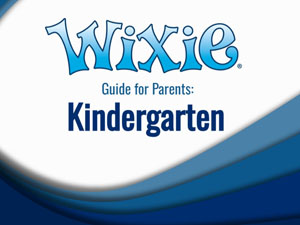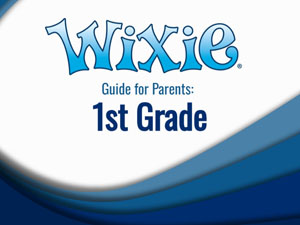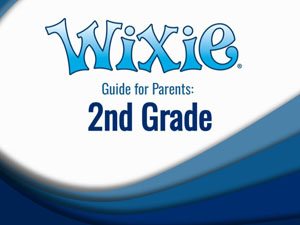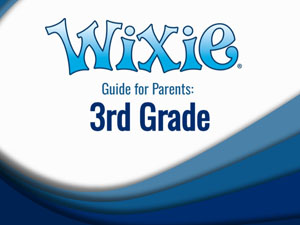With Wixie, you can create:







Wixie is a fun tool for kids to share their creativity through their art, voice, video, and writing.
Wixie helps your child move from watching to learning and creating.
Wixie gives your child a safe place to create, write, and share ideas. We don’t show ads, sell data, or use algorithms meant to keep kids "hooked."
Schools and families pay to use Wixie, so we never rely on ads or data selling. We only collect the data needed to run the program and support learning, nothing more.
What this means for your family:
No adsYour child will never see targeted advertising inside Wixie.
No selling dataWe don’t sell or share data with marketers or advertisers.
Designed with children in mindYour child's work stays in your family account unless you choose to share it.


Instead of filling out worksheets, your child uses Wixie to create; writing stories, designing posters, building timelines, recording their voice, and illustrating their ideas. As they create in Wixie, they practice reading, writing, problem-solving, and showing what they understand in meaningful ways.
As a homeschooling parent, you'll appreciate that Wixie lets you quickly find or customize lesson activities, keep track of progress, and review work from anywhere — whether you're at home or out and about.
Projects your child can do at home that reflect the content they are learning at their grade level in school. These specific and practical activities will help you engage your child in learning at home.