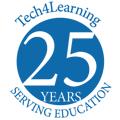Bring Creative Digital Projects to Third-Grade Classrooms!
In third grade a student’s ability to read, write due math and explore the world of science and history is expanding rapidly. Their work with Wixie grows more sophisticated as a writing and drawing includes more detail and complexity.
Wixie provides an opportunity for these learners to create products that reflect what they are learning in the classroom and are unique to their abilities and passions.
From sentence strips to interactive books, standards-based activities to open-ended project work, Wixie provides a range of options, all in just one tool.
Jump to an idea to find a project created by students in Wixie, support resources and connected templates.
"My team of 3rd-grade teachers and I love Wixie. As soon as we mention it, there is excitement and engagement in the room. Students feel a sense of ownership and creativity, and once you teach the basics, the students are independent. I love that I can assign items to the whole class or differentiate by modifying activities and sharing them with different groups. The pre-made maps, diagrams, and templates are an easy way for me to shoot out an assignment that will match almost any lesson."
Samantha Wilkinson
Grade 3 Teacher
Anne Arundel County PS, MD
Interview with an Animal
Subject: Reading & Writing, Science;
Skill: Comprehension, Research, Writing, Traits and Adaptations
Students interview dinosaurs to demonstrate knowledge of animal characteristics, diet, and more.
Procedural Writing
Subject: Reading & Writing;
Skill: Procedural Writing
Have students write how-to books for favorite activities or tasks they can do independently.
Mind Mapping
Subject: All Subjects;
Skill: Logic, Organization
Students can use Wixie's mind mapping tools to brainstorm ideas and organize information. Combining text, visuals and connections in mind maps helps students show how ideas relate to one another.
Create a Creature
Subject: Science;
Skill: Traits and Adaptation
Students apply what they have learned about animal characteristics and adaptation to create a new creature and introduce it to the scientific community.
Scientific Cycles
Subject: Science;
Skill: Life Cycles, Adaptation
Students can choose a scientific cycle such as pollination and illustrate it to build and demonstrate their understanding.
Book Trailers
Subject: Reading & Writing;
Skill: Comprehension, Persuasive Writing
Students explore character, plot, and theme and write persuasively as they develop a movie-style trailer for a book they have read.
Informational Text Products
Subject: All Subjects;
Skill: Comprehension, Research, Expository Writing
Students who are college and career-ready can "gather, comprehend, evaluate, synthesize, and report on information and ideas." A Wixie choice board like this give students choice and agency in sharing their knowledge through authentic digital products.
Third-Grade Curriculum Guide
Wixie's tools are perfect for creating and the library of activities makes it easy to find assignments that match third-grade learning goals.
More ways teachers are using Wixie
-
Eclipse Animations
Look what these kids can do. They created a Stop Motion Animation of a Solar Eclipse using Wixie. What a fun and creative way to learn! @HumbleISD_EGE @HumbleISD_DDI @Tech4Learning #EGEgrows @egelibrary @RirieEGE pic.twitter.com/CKKMACwM7w
— Laura Frey (@MrsLFrey) April 2, 2024 -
Charting Data
We tracked the weather outside of Houston over spring break from all over the world. We had NYC, Florida, Mexico, Argentina, Germany, Dubai & more! We saw how weather can be different in different areas all at the same time. #thirdgrade #Science @HumbleISD_LLE @HumbleISD 🌤️🌎⛈️ pic.twitter.com/nSgL4fewzD
— Leah Bergman (@MrsBergman93) March 26, 2024 -
Where in the World?
@APendilhe @LovettsvilleES @ElissaMoritz @TextorisLCPS @AshleyBarkley 3rd gr Ss collaborated and created Where in the World "talkie" projects in Wixie. pic.twitter.com/xzZuofJkOS
— Tansy Wetmore (@LOVlibrarylady) October 11, 2023 -
Procedural Writing and How-to Presentations
3rd grade students did an excellent job creating "How To" slideshow with Wixie!!! pic.twitter.com/zm2RPRJVNy
— mrbrowntech (@mrbrowntech) April 29, 2024 -
Map Design
Used @Tech4Learning #Wixie to create maps. pic.twitter.com/2WhdDe1ZWB
— Tina Katz (@thefrogpond102) October 14, 2023 -
Balloons Over Broadway
3rd and 4th Grade are ready forThanksgiving Day Parades. Take a look at some of their Balloons Over Broadway STEM Projects and Balloons Over Broadway Wixie Projects. They look great! pic.twitter.com/YTjfHsdYac
— Elm Grove Elementary (@HumbleISD_EGE) November 17, 2023 -
Animal Food Chain
Lions, tigers and bears oh my! 3rd graders used Wixie to demonstrate their knowledge of animals by creating an animated food chain. #mbeisfamily #HumbleISDFamily @HumbleISD @HumbleISD_MBE pic.twitter.com/jyiq1VK7LJ
— Maplebrook Elem (@HumbleISD_MBE) April 3, 2024 -
Persuasive Writing
My third grade class is fostering guinea pigs Bailey and Bratwurst. We’re also studying functional texts. I thought it was a perfect learning opportunity to have students create a flier advertising their adoption. Here’s what one student came up with. @FCPSR2 pic.twitter.com/oBYr8ds3Yw
— Nadya Abu-Rish (@MsAbuRishBTES) January 11, 2024 -
Comparing Civilizations
3rd graders compare ancient Egypt, China, and Greece using #Wixie @Tech4Learning @ColesRoadrunner @PWCS_HSS pic.twitter.com/L733MQ8leL
— Mrs. Martin (@ITCColes) April 7, 2022 -
Fairy Tales
Third-grade Ss publishing their Fairy Tales using #Wixie. We are loving the Fairy Tale folder in Wixie. @RobertHunterES @FlemRarSchools pic.twitter.com/QEPFq84w7s
— Patricia Flavin (@patflavin1007) February 7, 2022 -
Memes
This video is not muted!!! These happy 3rd gr r obsessed w creating #memes with Wixie. No one is talking because they r working so hard & r in their FLOW. #flow #happyplace @AppleEDU @Tech4Learning @PADeptofEd @SASD_Vernfield @CSforALL pic.twitter.com/v7aY58s2jB
— Jennifer Kling (@Mrs_Kling_Tech) April 14, 2021 -
Great Reading Habits
Readers celebrated all their strong reading habits... ??????Check out some of their posters they made from #wixie @Tech4Learning! I can't wait to print them and hang them in our classroom for when these firsties return to school in two short weeks! pic.twitter.com/0NwZcKskVV
— Sam Finkel (@MissFinkelDIS) October 13, 2020 -
Book Cover Designs
We’ve been planning, reorganizing, and helping one another with our new informative writing unit. Everyone has worked so hard to pick their topic, subtopics, and make their lists! Due to their hard work, we decided to have some fun & make our book covers today! ?? pic.twitter.com/vXxjOZ9VJo
— April Lowe (@MrsALowe2) November 10, 2020 -
Publishing Poetry
3rd graders finished creating original haikus this week, and they used #Wixie to make their final products. Check out some of their awesome work!@Tech4Learning @WindyHillElem pic.twitter.com/56pa7LwP6m
— WHES Media Center (@WHESmedia) May 30, 2018 -
Digital Book Reviews
@WindyHillElem 3rd graders are teaming up with #Wixie to make digital book reviews. Great collaboration happening! pic.twitter.com/P57SrIxJ94
— WHES Media Center (@WHESmedia) October 3, 2017