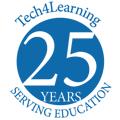Build analytical and creative thinking with a STEM approach!
A STEM classroom approaches instruction in science, technology, engineering and mathematics; not as separate disciplines, but through an integrated and applied approach with real world application.
Wixie is the perfect digital canvas for students in STEM classrooms. Students can use Wixie to combine text, images, and voice narration to share design ideas, explain their thinking, and share real world solutions.
Design
Students complete the engineering or design thinking process and present their ideas and process.
Inform
Students create a presentation or other materials to educate people about a real world problem.
Raise Awareness and Change Behavior
Students create a public service announcement to educate people about an issue they are passionate about.
Infographics
Students create an infographic to share knowledge and data about an issue or topic they are studying.
Interview with an Animal
Students interview animals to demonstrate knowledge of animal characteristics, diet, and more.
Comics
Having students showcase their ideas using comics to make learning relevant and fun!
More ways teachers are using Wixie
-
Park Designs
First grade park creations are coming to life in wixie! @growthmindowls @Tech4Learning pic.twitter.com/vf35h9sMPC
— Kaylin Daniels (@TechyDaniels) October 21, 2022 -
Bedroom Design
We had so much fun designing our bedroom using #wixie. How many shapes can you spot??????????? @Tech4Learning @HaymarketCubs #haymarkettogether #hmesfirsties pic.twitter.com/io22VgSK8z
— Mrs. Norman (@LinsNorman) December 10, 2021 -
Black History Month
Anyone else use this pre made Black History Month choice board from #wixie ? Many of my students loved designing a shirt for a Famous Black American of their choosing. @mikemeyeredu pic.twitter.com/EQwBZTFGFX
— Nadya Abu-Rish (@MsAbuRishBTES) March 1, 2021 -
Survival and Adaptation
To celebrate Winter Solstice @RobertHunterES & @CopperHillES 2nd-graders design a winter home for @MysterySci How Do Polar Animals Survive the Cold? extension activity @Tech4Learning pic.twitter.com/P35pUA8796
— Patricia Flavin (@patflavin1007) December 21, 2020 -
Habitat Design
In collaboration with 2nd Grade Teachers and STEM Resource Teacher, Mrs. Gray, Hebbville 2nd Graders created duck habitats in Wixie by creating illustrations and using clip art. @HebbvilleES @visualartsbcps pic.twitter.com/L8Cj7ZxAqC
— Hebbville Art (@ArtMchewning) November 22, 2020 -
Computational Thinking: Patterns
Mrs. Campora's 1st graders worked hard on their @STEMscopes performance task books on #Wixie this morning! They are explaining the various patterns and cycles of the sky by writing a book to their animal friends ??????? #parkavepride pic.twitter.com/4ev8Fw1AQp
— Amanda Melican (@park_ave_stem) November 25, 2019 -
Engineering Design Process
Ms. Winfield's class filled out their engineering design process #wixie with a choice to draw/write! @BCPSODL #STEM pic.twitter.com/Og7rMnQelg
— Mrs.Showalter'sClass (@ShowalterClass) November 4, 2015 -
Shape Architects
2nd graders use Wixie to build their dream house using plane and solid shapes #STEM #maththinking #ourFCPS @FCPSR3 @snyderinsecond pic.twitter.com/V1uBa1tEox
— Gunston ES (@GunstonElem) November 13, 2017 -
Weather Reporting
Check out these future meteorologists making a weather report using #wixie @Tech4Learning @aacpsoit #aacpsawesome pic.twitter.com/nHVSdKsZz5
— Jones Elementary (@JonesESAACPS) April 19, 2016 -
Roller Coaster Design
Mr. Paradis' class learned about roller coasters and potential/kinetic energy then designed their own on #wixie pic.twitter.com/VlsgqZ485K
— Mrs.Showalter'sClass (@ShowalterClass) October 12, 2015 -
STEM Presentations
@MsStottlemyer Ss choose #wixie to create their STEM Fair presentations. @GounarisJennsev pic.twitter.com/48mMvGSlZB
— tgreenwood (@BGESTAT) March 27, 2015