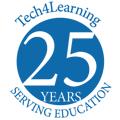Bring Creative Digital Projects to Sixth-Grade Classrooms!
Work in Wixie allows sixth grade learners to creatively, explore the new boundaries of their thinking through a combination of text, original artwork, voice, and video.
Wixie provides an opportunity to create products that reflect what they are learning in the classroom and are unique to their abilities and passions.
From presentations to interactive books, standards-based activities to open-ended project work, Wixie provides a range of options, all in just one tool.
Jump to an idea to find a project created by students in Wixie, support resources and connected templates.
"Wixie makes it easy for students and teachers to personalize, remix, and create. Wixie centralizes many functions into one package, providing ready-made but flexible templates, a content creation platform, communication and feedback tools, real-time collaboration, and standards-centered assessment tools."
Cindy Pratt
Library Media Specialist
Minneapolis Public Schools, MN
Character Scrapbook
Subject: Reading & Writing;
Skill: Comprehension
To show what they know about a character in a novel you are reading, students create a digital scrapbook for this person.
Mock Social Media Exchange
Subject: Reading & Writing;
Skill: Comprehension, Narrative Writing
Have students create a My Book fake social media page to "explain how an author develops the point of view of the narrator or speaker in a text."
Modern Myths
Subject: Reading & Writing;
Skill: Narrative Writing
To help students better understand ancient Greek themes, have them create modern versions of Ancient Greek myths.
Mind Mapping
Subject: All Subjects;
Skill: Brainstorming, Research, Organization
Students can use Wixie's mind mapping tools to brainstorm ideas and organize information. Combining text, visuals and connections in mind maps helps students show how ideas relate to one another.
Book Character Interviews
Subject: Reading & Writing;
Skill: Comprehension
In this example, a student has created an interview with Brian from Gary Paulson's Hatchet to explore his experience on his own the Canadian wilderness.
Personification Stories
Subject: Reading & Writing;
Skill: Figurative Language, Narrative Writing
Students can personify an object and write a story as part of an online book or animated adventure.
Visual Poetry
Subject: Reading & Writing;
Skill: Narrative Writing
Poetry's purposeful word choice encourages close, careful reading. Have student demonstrate "understanding of figurative language, word relationships, and nuances in word meanings" by creating visual poems.
Sixth-Grade Curriculum Guide
Wixie's tools are perfect for creating and the library of activities makes it easy to find assignments that match sixth-grade learning goals.
More ways teachers are using Wixie
-
Design Projects
Organic Architecture Drawings inspired by Frank Lloyd Wright by 5th and 6th grade artists- enjoying the diverse outcomes and various art making techniques - these students have used colored pencils, procreate and Wixie #art #fallingwater ?? ?? pic.twitter.com/IxFkyzzLZ3
— CPES Cardinals Create Art (@ArtCpes) February 23, 2021 -
Virtual Museums
Creating a museum display case layout on @WiXie about Ancient China or Egypt. #TMESEagles #futureready pic.twitter.com/25Pv718rw0
— Mrs. Dugan (@stormers_class) March 15, 2018 -
Digital Citizenship
Ss learned about digital footprint to identify what is safe and not safe to share online. Check out these proud digital citizens who demonstrated what they learned by using Wixie to create a safe digital profile. @TeamWoodmoor #bcpslms pic.twitter.com/XRnsRcqJQZ
— Woodmoor Elementary Library (@WoodmoorLibrary) October 22, 2021 -
Visual Poetry
Hosted a Poetry Cafe for students to share poems with their classmates. Haiku poems, color poems and shape poems were read aloud during our �open mic� night! Wixie allowed students the opportunity to creatively display their poems. ?? pic.twitter.com/pDixZhwnLy
— Mrs. Crump (@MrsCrumpCWES) February 28, 2021 -
Close Reading
Mrs. Palmer's grade 6 Ss access Wixie to conduct a close reading of poetry @CatonsvilleMS ?? pic.twitter.com/l1q1i8Ga3s
— Gwen Everett (@gwen_everett) August 26, 2016 -
Math Modeling
@Tech4Learning @MHTCorktown @KarinaLepkowski @costelloskids @Principal567 MHT 6th graders using fraction models in Wixie to explain adding equivalent fractions. #techintegration pic.twitter.com/7UBMWbewtn
— Maria Chubb (@maria_chubb) January 23, 2018 -
Ancient Civilizations
Peer teaching ancient civilizations in 6th grade social studies using student #wixie projects @BCPS_SocialSci pic.twitter.com/Be8EW1EvjK
— Cockeysville Middle (@CockeysvilleMS) January 12, 2017 -
Public Service Announcements
Mrs Dickerson's students presenting #wixie deforestation public service announcements @DrPenK #bcpslh pic.twitter.com/RTN7L8ciWy
— Cockeysville Middle (@CockeysvilleMS) December 23, 2015 -
Spanish
Using audio features of Wixie to record & demonstrate speaking skill levels in Senorita Maione's class #bcpslh pic.twitter.com/rY8xcCwwM6
— Cockeysville Middle (@CockeysvilleMS) September 15, 2016