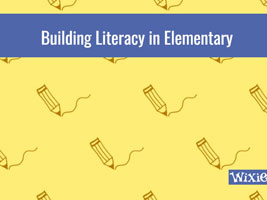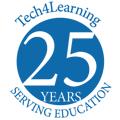Celebrate Dr. Seuss's Birthday
Whether you focus on Dr. Seuss books, other great stories, or informational text, digital projects can help you engage learners on Read Across America Day.
Use these projects, created by students in Wixie, along with connected articles and lesson plans to inspire reading activities in your classroom on Dr. Seuss's birthday.
Built-in activities for Read Across America
Wixie's Templates library includes a range of files you can use to celebrate Dr. Seuss stories and Read Across America Week. Many of these are included in this choice board!
Extend a Seuss Pattern
Read There's a Wocket in My Pocket and ask students to create their own page in the story by choosing a location and then developing their own name for a creature based on the location.
Adapt a Seuss Story
After reading Dr. Seuss's Fox in Socks, put your students in the driver's seat by asking them to use their knowledge of phonics to write their own tongue twister stories.
Retell in Comic Form
Tap into student's love of comics and graphic novels by asking them to create a 4-panel comic to retell their favorite story.
Create bookmarks to celebrate and encourage reading
Creating bookmarks is a great way to get your students thinking about what makes reading enjoyable themselves and can help spread the joy of reading during #ReadAcrossAmerica Week.
Book Trailers
Students explore character, plot, and theme and write persuasively as they develop a movie-style trailer for a book they have read.
More ways teachers are using Wixie
-
Wacky Stories
Kdg Ss @djreagles use @Tech4Learning #Wixie to create their very own Wacky Wednesday stories in honor of Dr. Seuss's birthday! @SummitHill161 #161momentum pic.twitter.com/WtyHKJRO0z
— Noelle Horbaczewski (@nhorbaczewski1) March 8, 2024 -
Labeling Characters
In the computer lab this week, we used Wixie to draw and label pictures of our favorite Dr. Seuss characters. @HaymarketCubs #hmeskinder pic.twitter.com/1efR0LxvcJ
— KinderHicks (@HicksKinder) March 5, 2020 -
Celebrating Seuss
1st Gr Ss are having a fabulous time in @Tech4Learning #Wixie with Dr. Seuss fun for #ReadAcrossAmerica week. @KerkstraCougars @mrsyoung142 @MsSuchy1 @First_AndTen @MsLang142 #engage142 pic.twitter.com/if53t22V0l
— Amanda Graczyk (@MrsAmanda7) March 3, 2020 -
Oh the Places We'll Go!
#readaloudoftheday is a classic! Part of our #readacrossamerica celebration in 2nd grade was to brainstorm all the places we�ll go in life! For this project, we also learned how to crop and filter our photos and add music to our #wixie projects! #edtech #itsworthit #librarylife pic.twitter.com/2LkM768TKs
— Danielle Brown (@wes_library) March 6, 2020 -
Wacky Wednesday
Ss use @Tech4Learning Wixie to celebrate Dr. Seuss's birthday by creating their own Wacky Wednesday pictures and upload to @Seesaw @LRFSchool142 @ForestRidge142 pic.twitter.com/oXkJfK9XjG
— Noelle Horbaczewski (@nhorbaczewski1) March 4, 2019 -
Recreating Favorite Scenes
First grade students celebrate �Read Across America Week� by using Wixie to re-create moments in their favorite Dr. Seuss book. @HumbleISD_RCE @HumbleISD_DL #HumbleDLDay pic.twitter.com/Uunak7Aqwd
— Natasha Hargraves (@TechNatasha) February 28, 2019 -
Cat in the Hat
Celebrating Dr . Seuss our style with Wixie #catinthehat #wleced #wixie #CommerceElem @CommerceElem pic.twitter.com/u10T4HjPPF
— Tina Entwistle (@entwist412) February 25, 2019 -
Retelling Seuss stories
@Parkerva1 1st graders retell their favorite Seuss Story with #Wixie and the Seuss Cam. #scestech pic.twitter.com/whNygitpXE
— Mrs. Charnick (@CharnickSCES) March 7, 2018 -
Graphing our favorite Dr. Seuss stories
We took a survey and then graphed our favorite Dr. Seuss book on Wixie. pic.twitter.com/q80bbI4FY5
— PL Kindergarten (@PLKids123) March 2, 2017 -
Creating Seuss-inspired characters
A few �Seuss-like� characters from second grade today. #ReadAcrossAmericaWeek #happybirthdaydrseuss #wixie pic.twitter.com/2G2fAsmEY9
— Susie Cashton (@suzteach) March 3, 2018 -
Creating Seuss Characters
Last day of creating Seuss characters using Wixie! Some of my favorites.?? pic.twitter.com/i1ZQCdoQgW
— DES Media Magic (@VerlichMj) March 6, 2017 -
Illustrating Seuss stories
Wonderful examples of using Wixie to illustrate Dr.Seuss books.?? pic.twitter.com/8960hL9HGZ
— DES Media Magic (@VerlichMj) March 5, 2017 -
Oh, the Places I'll Go
Typing and selfie-taking skills in one fun #seuss project! #wixie @WESOwls @janusz_lisa #ItsWorthIt #librariesareworthit pic.twitter.com/jEXViuf2Hg
— Danielle Brown (@wes_library) March 15, 2018 -
Illustrating our favorite Dr. Seuss Stories
Celebrating Dr. Seuss by using Wixie to illustrate their favorite book. pic.twitter.com/KPobYOPQup
— DES Media Magic (@VerlichMj) March 1, 2017 -
Making Seuss Characters
Using Wixie to make our own Dr Seuss characters #happybirthdaydrseuss #CommerceElem #wleced @Walledlakeschools pic.twitter.com/nF1ZyUtVp6
— Tina Entwistle (@entwist412) March 1, 2017