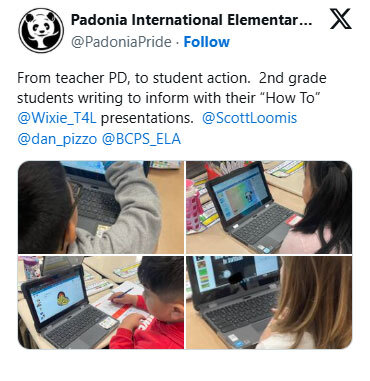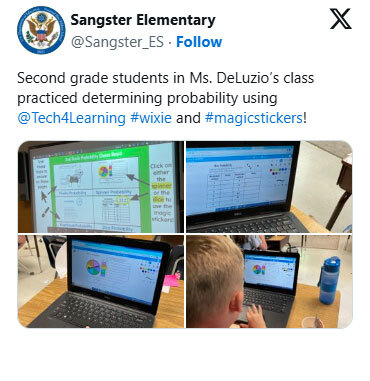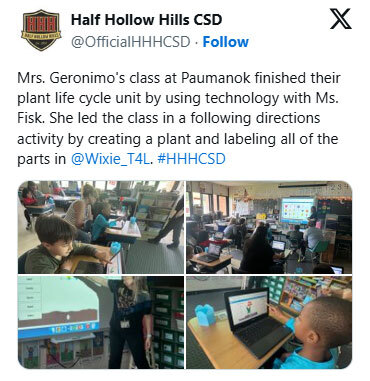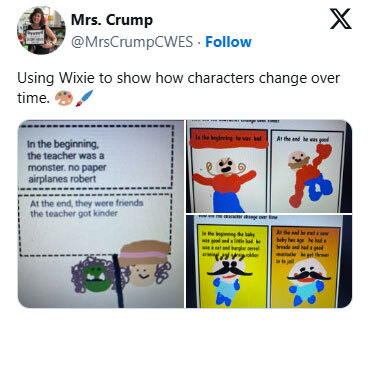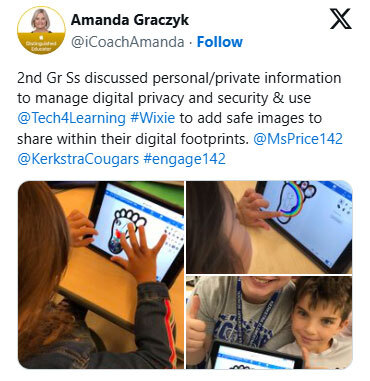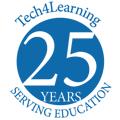Bring Creative Digital Projects to Second-Grade Classrooms!
In second grade, students abilities with language, writing, reading, and math are exploding.
Wixie provides an opportunity for these growing learners to create products that reflect what they are learning in the classroom and are unique to their abilities and passions.
From sentence strips to interactive books, standards-based activities to open-ended project work, Wixie provides a range of options, all in just one tool.
Jump to an idea to find a project created by students in Wixie, support resources and connected templates.
"I absolutely love using Wixie with my 2nd grade students. My favorite way to use Wixie is in my literacy centers. I know that it is an independent station that students will be actively engaged and can be incorporated into every station. I am so grateful that our county uses Wixie."
Rachel Redding
Teacher
Arundel County Public Schools, MD
Animal Alliteration
Subject: Reading & Writing;
Skills: Phonemic Awareness, Vocabulary
Students learn to write using alliteration. Students learn to create illustrations that support and reflect their writing.
Interview an Animal
Subject: Reading & Writing, Science;
Skills: Research, Species Traits and Adaptations
Students interview animals to demonstrate knowledge of physical characteristics, diet, behavior and more.
Procedural Writing
Subject: Reading & Writing;
Skills: Procedural Writing, Sequence Words
Have students write how-to books for favorite activities or tasks they can do independently.
Mind Mapping
Subject: Reading & Writing;
Skill: Logic, Sequencing, Organization
Students can use Wixie's mind mapping tools to brainstorm ideas and organize information. Combining text, visuals and connections in mind maps helps students show how ideas relate to one another.
5 Senses Poems
Subject: Reading & Writing;
Skill: Poetry, Descriptive Writing, Vocabulary
Rather than copying and pasting information, writing a 5 senses poem about a topic encourages students to activate facts they know or find in their own words.
Build Essential Digital Literacy Skills
Subject: Digital Literacy;
Skill: Mouse, Visualization, Fluency, Communication
Build essential digital creation skills while practicing literacy, numeracy, computer science, and digital citizenship.
Second-Grade Curriculum Guide
Wixie's tools are perfect for project work and the library of activities makes it easy to find assignments that match first-grade learning goals.