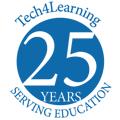Retelling with Wixie
Use these samples, lessons, and classroom ideas to inspire activities in your classroom that engage students in the process of retelling.
These multimedia projects were created by students using Wixie.
Compare Stories
After reading two versions of The Three Little Pigs, students used a Venn diagram to compare them.
Employ Graphic Organizers
You can use a range of graphic organizers to help students recall and retell stories they have read.
Retell in Comic Form
Creating comics to retell for an easy comprehension performance task. Retelling to summarize events in a story, or share knowledge you have learned from informational texts about scientific processes or events in history.
State an Opinion
Push students to take on the perspective of the main character and share their opinion about events in a story.
Create a Book Talk
In this project, students share a summary of characters, plot, and setting, as well as shares their opinion as to why you should read it.
Recount an Experience
Students combine text, drawings and audio recordings to recount events from a field trip.
Give students choice
Use this choice board to put students in charge of how they will retell a story.
More ways teachers are using Wixie
-
Identify Characters and Setting
Kindergarten students using Wixie to identify the characters and setting of a story at BMP Ridge Street School @BlindBrookUFSD @Tech4Learning pic.twitter.com/HxVxCo4DK6
— BlindBrookTechnology (@BlindBrookTech) February 28, 2022 -
Watch Out, Rabbit by Margie Sigman
Second Grade Students in Wicomico County read the story Watch Out, Rabbit! Then they used Wixie to animate and retell the story.
— mrscushman (@mrscushman) October 4, 2021
So funhttps://t.co/DZMk4qTCWfhttps://t.co/KQNyUEnPX5https://t.co/DMbbEYkJechttps://t.co/MokuAi7mvq#wixie @tech4learning pic.twitter.com/VmdtuRxOVX -
Character and Setting
1st grade Ss read Mr. Tiger Goes Wild and used #Wixie to show character and setting #LionPride #vblms pic.twitter.com/u0QPPETQwJ
— Jacqui McGuire-Day (@jacquimday) September 26, 2019 -
Chapter Book Illustrations
3rd graders are using #Wixie to illustrate a part of the chapter book we just finished. They're showing story elements such as the setting, characters, events, and moral of the story. #ashlandsoar @Tweetin_Z pic.twitter.com/on97GwvJSf
— Melissa Edwards (@MrsEdwardsReads) March 15, 2018 -
Visualizing Text
2nd graders using #Wixie to practice our visualization skills when reading the story Hungry Hen by Richard Waring #WeareSwans #scestech @KayakingSwan pic.twitter.com/coINPfRgjZ
— Mrs. Charnick (@CharnickSCES) September 19, 2018 -
Retell with images and text
This was really a neat lesson.First, l read the book "The Mitten" . Then, by using Wixie, students created a visual summary and recorded their voices when doing it. Lastly, in pairs they wrote about it.#Wixie @ESOLSupervisor @ESOLMentor @PGCPSESOL @McSearsA pic.twitter.com/kI2LhCnPFy
— Asli Masucci (@MasucciAsli) January 3, 2019 -
Favorite Scene
Using Wixie to retell our favorite scene from James and the Giant Peach! @sskazis @BCPS_ELA @Tech4Learning #bcpslh pic.twitter.com/7UIt7YxGjG
— Jessica Whorton (@CLETS_STAT) May 25, 2017 -
Beginning, Middle, End
Reading and responding on @Wixie with 1st graders. Retelling the beginning, middle, & end is more fun when it's digital! @PoplarTreeES #PTESPRIDE @FeckosFabOnes pic.twitter.com/DO6WxZmyKU
— Julie Majkowski (@PTES_Reads) December 13, 2017 -
Tiny Toy Tales
2nd graders use #wixie to retell Tiny Toy Tales #CETA @Tech4Learning @kencen @BaileysES_FCPS pic.twitter.com/zZQOWmOQCF
— Nicole Mooney (@jngrenwis) November 11, 2016 -
Character, Setting, Events
Using WIXIE to show the characters, setting, and retell the story Jack and the Beanstalk! @Edgemere_BCPS pic.twitter.com/FHi0Ps87lZ
— Ms. Gargano (@MsGarganoEES) September 20, 2017 -
Three Little Dassies
Trying wixie to orally retell The Three Little Dassies! @VincentFarmBCPS pic.twitter.com/Wh509rA9J5
— Miss Melefsky (@AshleyMelefsky) October 19, 2016 -
How Many Seeds in a Pumpkin?
First graders are excited to retell "How Many Seeds in a Pumpkin?" using Wixie. @vbHolland @vblms @HollandAP23 pic.twitter.com/EZryNFNksd
— Chris Lowman (@ChrisLowman19) October 26, 2017