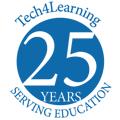Bring Creative Digital Projects to Kindergarten Classrooms!
In kindergarten, students are ready to get reading, writing, and counting. They are also ready to be creators!
With Wixie they can write, paint pictures, and tell stories building essential foundations for literacy, numbers sense and more.
From sentence strips to number stories, standards-based activities to digital books, Wixie provides a range of options, all in just one tool.
Jump to an idea to find a project created by students in Wixie, support resources and connected templates.
"Wixie is friendlier for the littlest learners. I can create and assign a project in seconds and it is way easier for students to record their voice and add text. Wixie's enormous image bank means I don't have to find images elsewhere for my Kindergartners or worry about copyright laws when using images."
Dana Bailey
Kindergarten Teacher
Cartwright School District, AZ
ABC Books
Subject: Reading & Writing;
Skill: Letter Sounds
Use Wixie to give students a creative way to demonstrate understanding and early literacy skills.
13 Days of Halloween
Subject: Math;
Skills: Number Sense, Ordinal Numbers
Students practice counting through the creation of a Halloween (or any holiday!) counting book.
Sight Word Stories
Subject: Reading & Writing;
Skills: Sight Words, Narrative Writing
Students don't have to know lots of vocabulary or be able to read to share information about their experiences and the world around them. Use a sight word sentence stem to encourage them.
Science Observations
Subject: Science;
Skills: Observation, Scientific Method
Observation is the foundation of the scientific method. Go on a nature walk with your students and have them record their observations.
Turning Emerging Readers into Writers
Subject: Reading & Writing;
Skills: Prediction, Grammar
Use sentence stems based on favorite pattern stories to have students author their own adaptations of the books they are reading.
Reading Readiness
Subject: Reading & Writing;
Skill: Alphabetic Principle
Wixie includes literacy-focused activities with built-in images, paint and text tools, voice and video options, that students can use to build essential literacy foundations.
Build Essential Digital Literacy Skills
Subject: Digital Literacy;
Skills: Mouse, Visualization, Fluency, Communication
Use this roadmap to build literacy, numeracy and computer science skills! Select an activity and assign to learners yourself or share the roadmap with students and have the progress at their own pace.
Kindergarten Curriculum Guide
Wixie's tools are perfect for creating and the library of activities makes it easy to find assignments that match first-grade learning goals.
More ways teachers are using Wixie
-
Creative Thinking
Kinder Ss think outside the 📦 for “Outside day” to transform a swiggle using @Tech4Learning #Wixie. Love their creativity! @SummitHill161 @djreagles #161momentum pic.twitter.com/miPOP2HZiw
— Noelle Horbaczewski (@nhorbaczewski1) May 14, 2024 -
Butterfly Life Cycle
Sequencing the life-cycle of a butterfly and creating our own butterflies in Wixie! @aacpsoit pic.twitter.com/hxnu7v9HiG
— Mrs Norris (@SheilaAnnNorris) March 5, 2024 -
Non-fiction Animal Books
Kindergarten students in Ms. Johnson's class are using Wixie to publish their non-fiction writing about zoo animals ???????? @Tech4Learning @BlindBrookUFSD pic.twitter.com/1GFDx4KYXs
— BlindBrookTechnology (@BlindBrookTech) March 23, 2022 -
Number Practice
Using Talkies in #Wixie today to practice teen numbers! @aacpsoit pic.twitter.com/8uHmMtW9AN
— Mrs Norris (@SheilaAnnNorris) March 11, 2024 -
Animal Research Projects
KG Ss are publishing their final animal research projects in #Wixie They are getting a kick out of recording themselves reading too! @Tech4Learning @CIT_PWCS pic.twitter.com/UVrAnGpknT
— Mrs. Martin (@EdTechieMeg) April 19, 2024 -
Sentence Scrambles
Collaborating with @Coles_Fletcher to create a language rich experience! KG Ss unscrambled words to reconstruct a sentence, added their own pictures, and recorded themselves reading the text @carolynkdaly @DrCarolSalva @Tech4Learning #Wixie @CIT_PWCS @CaseyWard2709 pic.twitter.com/oefj3GRTqH
— Mrs. Martin (@EdTechieMeg) February 28, 2024 -
CVC Words
Our #aacpsawesome Kindergarten students in Ms. Ferris class are actively engaged in reading groups to decode CVC words in text and practiced their short i sound by completing a sorting activity on Wixie. @aacpsoit @AacpSeril pic.twitter.com/FVH1TsmQ4f
— SolleyAACPS (@SolleyAACPS) February 15, 2024 -
Asynchronous Assignments
Mrs. Romero’s Kindergarteners used Wixie to show their work. Some students even made videos to record their thinking! Our teachers and students are truly #AACPSAwesome! @AACountySchools @AACPS_PK5Math pic.twitter.com/gs2dPwGyLJ
— Belle Grove AACPS (@BelleGroveAACPS) January 17, 2024 -
Procedural Writing
Our little collaborators planned steps and took pictures to create a How-To book on Wixie which they will use to teach Pre-K students important Kinder skills! @centreridgees #cresconnections #cresculture pic.twitter.com/SDTJAjtrJ2
— CRES Kinder (@CRESKinder) January 12, 2024 -
Weather Sorts
@HumbleISD_EGE using Wixie to Build a Snowman and sort Warm Weather and Cold Weather clothes. @HumbleISD_DDI @egelibrary #egegrows pic.twitter.com/M1RxVkXdUm
— Laura Frey (@MrsLFrey) January 5, 2024 -
FUNdations Language Training
Ms. Maury's Kindergarten class from @MESaacps completed this FUNdations Wixie Activity during the week 10 lesson. #BelongGrowSucceed #aacpsawesome #aacpsfamily pic.twitter.com/5Z2EScIfjz
— Tech Infusion with AACPS PLOA (@aacpsoit) December 18, 2023 -
ABC Books
Kg creating ABC books using #Wixie while also practing w the paint tools, microphone, & stickers. @LittleRiverLCPS @Wixie_T4L pic.twitter.com/HpKLAaChNu
— Beth Fisher (@BethFisherIFT) December 8, 2023 -
5 C's
Amazing Kindergarteners showing the 5 C’s in action with @BethFisherIFT and #wixie today! @dedewilson13 @LittleRiverLCPS #LRelem pic.twitter.com/KS6C3YQRCB
— Michelle Amend (@michelleamend5) December 5, 2023 -
Story Problem Practice
KG Ss practice addition and subtraction story problems in #Wixie Our Ss can show their mathematical reasoning by dragging pictures and writing equations @Tech4Learning @Coles_Fletcher @ColesRoadrunner @TreadwellMrs pic.twitter.com/aCuVz8mQsu
— Mrs. Martin (@ITCColes) May 31, 2022 -
Capturing the Outdoors
We took our learning outside as we captured photos of plants to learn about their parts! Today, we labeled our photos with the parts of the plants using #Wixie ??????some friends took it a step further and drew plants, then labeled them on their own ?? @BaileysES_FCPS pic.twitter.com/yctmW6a1zq
— Shireen Kelly (@shireen_kelly) May 12, 2022 -
Shape People
KDGers created 3D and 2D shape people as part of their geometry unit. #wixie @Tech4Learning #ForestHills101 pic.twitter.com/x64J8vO9UV
— Beth Tortorello (@FHTechTeacher) February 19, 2021 -
Collaborative Weather Projects
Our Kinders continue to collaborate in @Tech4Learning #wixie as they learn about weather, pack a suitcase and then describe their partner’s suitcase with a picture! pic.twitter.com/iUS70ItGig
— Sangster Elementary (@Sangster_ES) April 21, 2022 -
George Washington
Kindergarten students used the Wixie ipad app to complete projects about George Washington. #kindergartenrocks #ipadlearning #wixiefun pic.twitter.com/GGBUdqpNxx
— Providence Panthers (@ProvidenceES) February 27, 2019 -
Social Emotional Learning
Kindness counts @CalvertESCCPS #kindergartenerart #wixie @Tech4Learning pic.twitter.com/NrmSReWnu4
— Calvert Elementary (@CalvertESCCPS) March 10, 2019 -
Performance Assessments
Kindergarten engageNY assessment of crops!!! Drawing on Wixie!!!! Thanks Ms. Snow!!! Great job kinder students!!! @marilynbond18 #CESDknowthyimpact pic.twitter.com/ebSzBsB1zg
— Tomahawk CSD83 (@TomahawkCSD83) November 17, 2017 -
Digital Storytelling
Collaborated with our rockstar librarian @jclough22 on a lesson using @Tech4Learning! Kindergarten students used Wixie to make their own story including setting and characters. Ss were so engaged while creating their story! @ShelleyPohzehl @KarenEHaddock @ScottLoomis @PWCSNews pic.twitter.com/AUknH9pxGN
— Mrs. Strauss (@mrs_strauss22) May 18, 2022