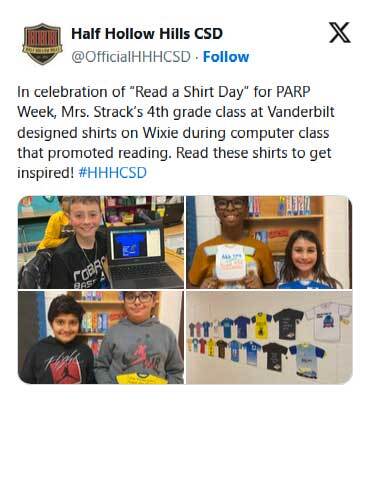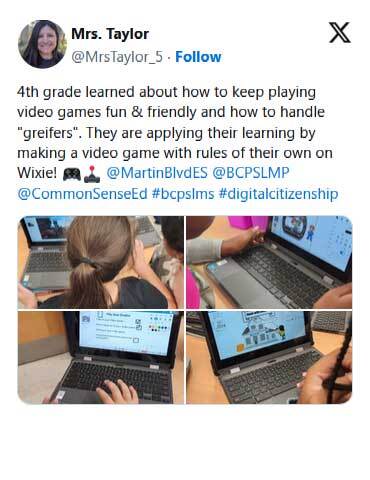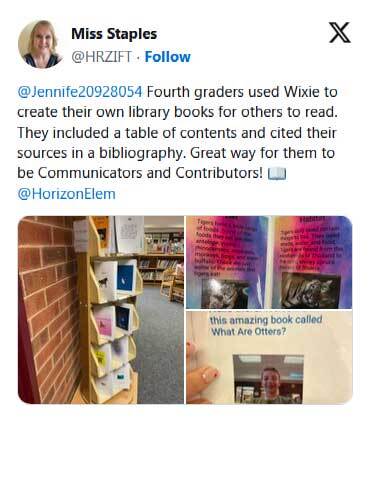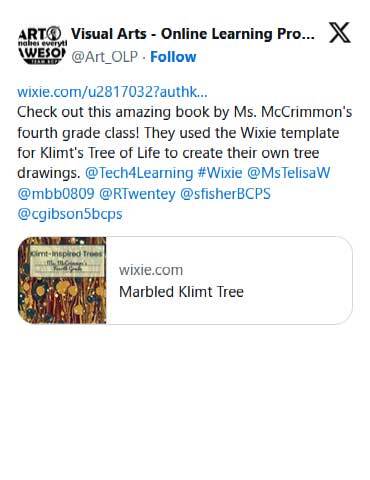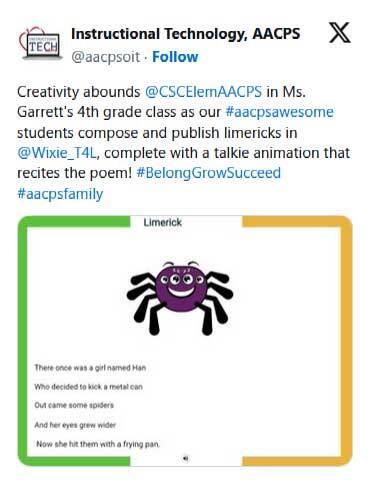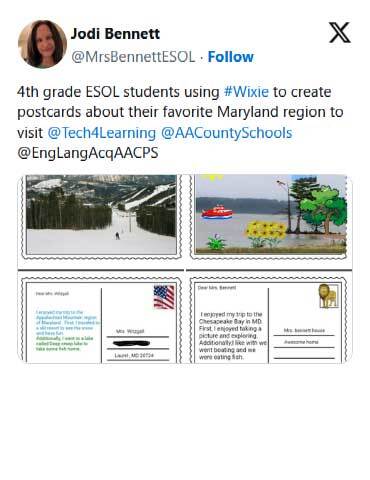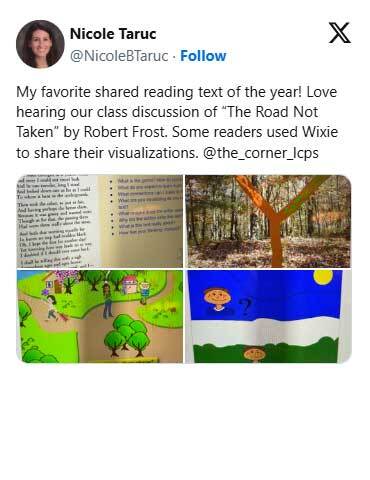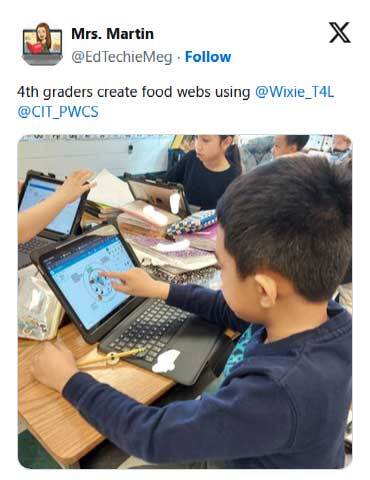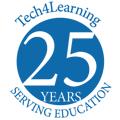Bring Creative Technology to Fourth-Grade Classrooms!
Whether you have Chromebooks, iPads, PCs, or Macs in your classroom, you can use technology to engage and inspire your students in the curriculum.
Here are seven great ideas for using technology in your classroom, including student samples, lessons plans, and template. Use these ideas and tweets from classroom teachers to inspire technology integration in your fourth-grade classroom.
"Using Wixie allowed me to assign graphic organizers and assignments virtually, both in the physical classroom as well as the online classroom. I could make decisions and differentiate the assignments to meet the needs of specific students and was able to see the students' work at all stages from the beginning to completion of the assignment. With everything in one place, Wixie made it easy to keep track of each student and helped me avoid the need to look for lost papers."
Kim Beasley
Grade 4 Teacher
Anne Arundel County PS, MD
Design a Book Cover
Subject: Reading & Writing;
Skill: Comprehension, Symbolism
Students create a new cover for a book to show comprehension and explore character, plot, setting, symbolism, and conflict.
Interview a Historical Figure
Subject: Social Studies;
Skill: Research, Informative Text
Imagine interviewing a colonist from Williamsburg, or Paul Revere's horse, or Ferdinand Magellan to share what you know about history.
Public Service Announcements
Subject: Science & Writing;
Skill: Research, Persuasive Writing
Students create a public service announcement to educate people about global warming or another issue they are passionate about.
Mind Mapping
Subject: Writing, Science, & Social Studies;
Skill: Communication, Comprehension, Organization
Students can use Wixie's mind mapping tools to brainstorm ideas and organize information. Combining text, visuals and connections in mind maps helps students show how ideas relate to one another.
Idioms
Subject: Reading & Writing;
Skill: Comprehension, Symbolism
Students will illustrate and translate the meaning of an idiom to help others learn these examples of figurative language.
Scientific Cycles
Subject: Science;
Skill: Research, Modeling
Students can choose a scientific cycle such as pollination and illustrate it to build and demonstrate their understanding.
Give Students Choice
Subject: Social Studies;
Skill: Research
Use this state report choice board to put students in charge of how they will demonstrate their learning.
Fourth-Grade Curriculum Guide
Wixie's tools are perfect for project work and the library of activities makes it easy to find assignments that match fourth-grade learning goals.