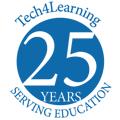Bring Creative Digital Projects to First-Grade Classrooms!
In first grade, students abilities with language, writing, reading, and math are emerging in blossoming.
Wixie provides an opportunity for these young learners to create products that reflect what they are learning in the classroom and are unique to their abilities and passions.
From sentence strips to interactive books, standards-based activities to open-ended project work, Wixie provides a range of options, all in just one tool.
Jump to an idea to find a project created by students in Wixie, support resources and connected templates.
"Wixie is like a blank canvas, full of possibilities! This platform can easily be navigated by our youngest learners, who creatively demonstrate their learning through text, art, voice, and video. Wixie can be used in any content area from math to language arts and allows our teacher to to differentiate assignments and add in scaffolds like oral directions."
Meaghan Martin, MEd.
Inst. Tech. Coach
Prince William County Public Schools, VA
My Favorite Relative
Subject: Reading & Writing;
Skill: Opinion Writing
Have students write a simple story about a family member or friend. Have them record their voice and share on Mother's Day, Father's Day, or even Valentine's Day.
Imaginative Stories
Subject: Reading & Writing;
Skills: Narrative and Descriptive Writing
When students are ready to write original stories, Wixie gives them the tools to write, record, illustrate and publish to print or digital forms that are easy to share and showcase.
Visualizing and Writing Story Problems
Subject: Mathematics;
Skill: Word Problems
Have students illustrate an addition or subtraction story and record an explaination of the problem. Collect the student projects into a class book and solve all the problems together.
Turn Emerging Readers into Writers
Subject: Reading & Writing;
Skills: Prediction, Grammar
Use sentence stems based on favorite pattern stories to have students author their own adaptations of the books they are reading.
Reading and Writing Informational Texts
Subject: Reading & Writing;
Skill: Expository Writing
Have students create their own informational text including headings, a table of contents, captions, and labeling to find information. Publish their work as a great collection of nonfiction at just the right reading level for your students.
Building Early Literacy
Subject: Reading & Writing;
Skills: Phonics and Phonemic Awareness
Wixie includes standards-based activities with built-in images, paint and text tools, and voice and video options, students can use to practice phonics and phonemic awareness and build essential literacy foundations.
Mind Mapping
Subject: All Subject Areas
Skills: Research, Organization, Brainstorming
Students can use Wixie's mind mapping tools to brainstorm ideas and organize information. Combining text, visuals and connections in mind maps helps students show how ideas relate to one another.
Build Essential Digital Literacy Skills
Subject: Digital Literacy;
Skills: Mouse, Visualization, Fluency, Communication
Build essential digital creation skills while practicing literacy, numeracy, computer science, and digital citizenship.
First-Grade Curriculum Guide
Wixie's tools are perfect for creating and the library of activities makes it easy to find assignments that match first-grade learning goals.
More ways teachers are using Wixie
-
Snow Day Stories
Our #AACPSAwesome first grade students are engaged in an interactive Wixie in Media with Mrs. Taylor & describing what they would do during a snow day! @aacpsoit ❄️ pic.twitter.com/y3inEKNurD
— SolleyAACPS (@SolleyAACPS) January 11, 2024 -
Letter Practice
Mrs. Attiyah taught us how to use Wixie today! We had fun using stickers on our I-pads and then we practiced writing our new letters. pic.twitter.com/rQhdkueiVs
— Anne McDougald (@MsMcDougaldFRSD) November 16, 2023 -
Equal Numbers
Students divided objects into equal groups and recorded their thinking using the microphone tool in #Wixie! @HillsmereESAACP @aacpsoit pic.twitter.com/ZIxwLzHhM2
— Mrs Norris (@SheilaAnnNorris) September 24, 2024 -
My Superpower
Students in grades 1–2 read the book Whats My Superpower and then created a @Wixie_T4L project sharing what their superpower is! We have had so much fun learning about each other’s superpowers! pic.twitter.com/3FBicyEhAi
— Mrs.Dziedzicki 📚 (@BaileyESlibrary) May 8, 2024 -
Eclipse Video Responses
1st Grade is so excited about the solar eclipse! #Eclipse2024 #Wixie project pic.twitter.com/vM9K4XEHYF
— Mr. V (@MrVybiral) April 8, 2024 -
Retelling Design
The Great Eggscape! First grade read the Great Eggscape and then used Wixie to disguise their own eggs! @Tech4Learning @HumbleISD @HumbleISD_DDI @HumbleISD_JFE @CollinsAngelaG @MelissaC_JFE pic.twitter.com/mOkYwRPxoY
— Stefanie Mulvaney (@MrsMulvaney_JFE) March 26, 2024 -
Me on the Map
CVE 1st Graders create their very own Me on the Map books on @tech4learning_wixie! Inserting their picture on each page with a map of Earth ➡️North America ➡️ USA➡️ Maryland ➡️Towson! pic.twitter.com/t8Q9yG0kTe
— We are CVE STEAM🌟 (@WeAreCVESTEAM) November 8, 2023 -
Wixie for the Win
1st grade students started using WIXIE in tech class today! WIXIE is a creativity platform. Ss share what they know through writing (text boxes), their voice, and their art. 🐴@KimberlyAPerri @Principa1Watson @fcpsnews @FCPSR5 @Wixie_T4L 💻 pic.twitter.com/ZBcFRIBn2w
— McNair Elementary (PreK-2) (@FCPSMcNairES) September 22, 2023 -
Narrative Writing
It's story time again with our 1st graders. Click the link below to take a listen to this cool story for the letter X.
— Public School 131 (@ps131K15) June 16, 2023
Students used #Wixie to narrate a story for the letter of their choice.#YoungAuthorsAtWork @NYCDOED15 @StamatinaH @UlanaKorovec https://t.co/v6yhoJN8FY pic.twitter.com/DyUxCSnxk9 -
Animal Research
Working hard to the end of school. 3rd Ss finalize research projects in @Wixie_T4L using the talkie feature to share the research about an animal. @LRESBookworm @LittleRiverLCPS @ScottLoomis pic.twitter.com/t0zdaNKwYY
— Beth Fisher (@BethFisherIFT) June 6, 2024 -
Story Adaptations
These 1st graders were so creative making a box into not a box! Rockships, flowers , humans, oh my! @Tech4Learning We read Not a Box first. @DodgeGI pic.twitter.com/XgdFsD8erE
— Valerie Chmelka (@vchmelka) April 19, 2022 -
Cycle Animations
After learning what a seed needs to grow, first grade students created animations in Wixie of the life cycle of a seed. pic.twitter.com/wt3iNnJZen
— Fox Mill ES (@FoxMillES) April 15, 2022 -
Collaborative Ocean Animal Projects
#k2cantoo @Tech4Learning- First grade students #collaborated on making and describing aquariums. Look at how creative they were! pic.twitter.com/QqK0tnlzix
— Sangster Elementary (@Sangster_ES) April 25, 2022 -
Story Problems
We've been learning how to solve and create story problems and number sentences in Wixie this week! pic.twitter.com/QP2ilwUYbk
— Ms. Schroeder (@MsSchroeder1st) October 29, 2020 -
Making Maps
First Graders Eli, Wali, and Geo use Wixie for Maps Project Based Learning #doreCPES @CunninghamPark pic.twitter.com/Wrd7MQIszD
— KRDTeach (@KRDTeach_CPES) January 31, 2017 -
Field Trip Reflections
G1 Ss using #Wixie to reflect on their field trip to the @VAAquarium pic.twitter.com/axxLhknp0M
— Brooke Martinette (@rbmartinette) January 31, 2017 >
-
Design Thinking
Mrs. Reals' 1st grade started planning their 4th little pig houses design on #wixie#EDP pic.twitter.com/PGodxaJhsS
— Mrs.Showalter'sClass (@ShowalterClass) November 4, 2016 -
Extend a Story
1st gr. illustrators used artistic elements to create a Wixie page for Pigeon's next adventure. @The_Pigeon @MsSudia pic.twitter.com/NxAnoOrxDQ
— Diane Fontinell (@Halstead_LMS) January 7, 2015