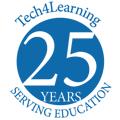Bring Creative Digital Projects to Fifth-Grade Classrooms!
In fifth grade, students are capable of dealing with conflict and complexity and can create products for use by other people that challenge their abilities with Wixie students developed sophisticated thinking and communication skills by combining artwork, writing voice, and video.
From public service announcements to interactive books, standards-based activities to open-ended project work, Wixie provides a range of options, all in just one tool.
Jump to an idea to find a project created by students in Wixie, support resources and connected templates.
"My students love Wixie because whatever skill level they start with, Wixie provides an opportunity to enhance their success. Each student is able to show their creativity in a way that highlights their strengths whether it’s through the use of video creation, voice recordings, drawing, and/or writing. Wixie makes demonstrating student knowledge accessible for all learners. The program is fun, challenging, and user friendly for both my teachers and my students."
Rachel B. Gelinas
Instructional Tech
Howard County PS, MD
Design a Book Cover
Subject: Reading & Writing;
Skill: Comprehension
Students create a new cover for a book to show comprehension and explore character, plot, setting, symbolism, and conflict.
Personification Stories
Subject: Reading & Writing;
Skill: Figurative Language, Narrative Writing
Students can personify an object and write a story as part of an online book or animated adventure.
Come Visit our State
Subject: Reading & Writing, Social Studies;
Skill: Research, Writing, Geography, Culture, Economics
To help students better understand the unique features of a state in the US, they develop materials to promote that state and create a pitch to attract visitors to this location at a tourism trade show.
Historical Newsletter
Subject: Reading & Writing, Social Studies;
Skill: Research, Expository Writing, History, Perspectives
To help students better understand the perspectives of those in different times and cultures, have them develop newsletters that recall and retell historic events.
Mind Mapping
Subject: All Subjects;
Skill: Comprehension, Organization, Critical Thinking, Analysis
Students can use Wixie's mind mapping tools to brainstorm ideas and organize information. Combining text, visuals and connections in mind maps helps students show how ideas relate to one another.
Professional Portfolios
Subject: Reading & Writing, Social Studies;
Skill: Research, Expository Writing, History, Perspectives
Students create a portfolio for a significant person in history to showcase this person's contributions to the community and our life today.
American Revolution Choice Board
Subject: Reading & Writing, Social Studies;
Skill: Comprehension, Research, Expository Writing, History, Perspectives
Use this choice board to put students in charge of how they will demonstrate their learning about the American Revolution.
Fifth-Grade Curriculum Guide
Wixie's tools are perfect for creating and the library of activities makes it easy to find assignments that match fifth-grade learning goals.
More ways teachers are using Wixie
-
Eclipse Stopmotion Animations
Look what these kids can do. They created a Stop Motion Animation of a Solar Eclipse using Wixie. What a fun and creative way to learn! @HumbleISD_EGE @HumbleISD_DDI @Tech4Learning #EGEgrows @egelibrary @RirieEGE pic.twitter.com/CKKMACwM7w
— Laura Frey (@MrsLFrey) April 2, 2024 -
Craft Dreams
The future is looking bright for our Student Scholars as they get hands-on with their career prep! 🌟🎓 Using Wixie, they're not just designing graduation hats, they're crafting their dreams one pixel at a time! 🎨💼 #FutureLeaders @fcpsnews @Wixie_T4L @JulieCareyNBC pic.twitter.com/xVDGzc1dAm
— Aldrin ES Eagles (@AldrinEagles) March 13, 2024 -
Cause and Effect Books
Thank you for inviting me your classrooms today, @LCPSLegacy 5th grade teachers! I loved being a part of your @Wixie_T4L gallery walks to check out some awesome cause and effect books! pic.twitter.com/469KJ0YrEt
— Logan McIntosh (@JLoganMcIntoshV) October 27, 2023 -
Travel Books
Another successful day of researching, citing our sources, and creating our travel books on wixie! Thanks Mrs. Swartz for your technology support today! #TheNokesvilleSchool #researchproject #wixie pic.twitter.com/VKuYuoxhKf
— Meghann Ruleman (@Ruleman5th) March 17, 2022 -
Rock Cycle Animation
Enjoy this Wixie animation about the rock cycle from Mrs. Stanton's 5th grade, and make sure your sound is on for the reflection at the end!https://t.co/L0UFWwRbrO
— Fox Mill ES (@FoxMillES) November 17, 2021 -
>Graphic Novels
5th graders created historical graphic novels on Wixie! Their creative skills are amazing! @HolabirdSTEM @BCPSLMP @vkearns_M @MrsBallardHSP pic.twitter.com/wkXBapUy9h
— Amy Levengood (@Levengood_reads) May 28, 2021 -
Sharing Expertise
5th graders from Ms. Szigethy's class at Vanderbilt met with their kindergarten buddies in Mrs. Gewirtz's class and had fun making winter scenes in Wixie. #HHHCSD pic.twitter.com/S9dQVtPj8N
— Half Hollow Hills CSD (@OfficialHHHCSD) January 7, 2024 -
Informational Text
Students wrote about a topic they are experts on and used Wixie to turn it into a book, complete with text features! So impressed with how these turned out #SpottedatLOW pic.twitter.com/E005ysQDin
— Allie Verna (@MissVerna5) December 11, 2020 -
Book Cover Design
Create, create, create!! Students used Wixie to create the cover of their writers notebook! @PWCSNews pic.twitter.com/awdX6Vj8Wa
— Ms. Beirne (@Beirne5th) August 25, 2021 -
Book Snaps
Oh snap! Connecting to text creating #booksnaps with Wixie on iPads. @smitherette @RosemontForest #vbits @RoFoPaul pic.twitter.com/lyEm1XTIOF
— Sheila Teri (@TechTeachVB) March 30, 2017 -
Coordinate Grids
@HumbleISD_ESE 5th Graders are using #Wixie to create Coordinate Grids. pic.twitter.com/a4mxdJJy7H
— Kasey Davis (@Kasey514) January 14, 2016 -
Fractions
Using #wixie to share background knowledge about fractions. @Prettyboyes1 #LLII pic.twitter.com/Vs5qxW3tXO
— Adria Gold (@MrsGold_BCPS) November 2, 2016