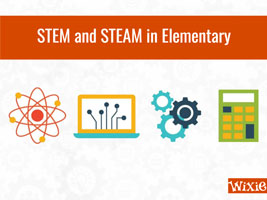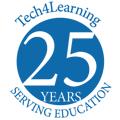Engage Elementary Students in Science with Digital Project Work!
Use these examples of projects created by students to inspire digital project work in your classroom science program.
These multimedia projects were created by students using Wixie.
Create a Creature
Students apply what they have learned about animal characteristics and adaptation to create a new creature and introduce it to the scientific community.
Public Service Announcements
Students create a public service announcement to educate people about an issue they are passionate about.
Scientific Cycles
Students can choose a scientific cycle such as pollination and illustrate it to build and demonstrate their understanding.
Interview with an Animal
Students interview animals to demonstrate knowledge of animal characteristics, diet, and more.
Business Sale
Students design and create upcycled products using materials collected at home and school.
More ways teachers are using Wixie
-
Hibernation Hotels
3rd grade Ss create a hibernation hotel for animals to survive the cold winter in #Wixie @carolynkdaly @ColesRoadrunner @PWCSScience pic.twitter.com/0NBHsf8chy
— Mrs. Martin (@ITCColes) January 12, 2022 -
What does the center of the Earth look likeh3h2>
What do you think the center of the earth looks like? Ss used #wixie to describe their thinking! @Tech4Learning @oakhilles pic.twitter.com/yyari38nVO
— Pamela Bennett (@Bennettoakhill) September 29, 2019 -
Severe Weather Safety
3rd graders completed the Wicked Weather Unit! Ss used online databases to research a type of severe weather. After researching, Ss used #Wixie to create an emergency plan to stay safe during severe weather events! ?????? #bcpslms pic.twitter.com/wENO5dwqrb
— Woodmoor Elementary Library (@WoodmoorLibrary) March 17, 2022 -
Create a Creature
ESOL students are using Wixie to create a new animal species & select a habitat and adaptations #artsintegration @Tech4Learning @AACountySchools pic.twitter.com/4or0dfgtOD
— Jodi Bennett (@MrsBennettESOL) December 7, 2020 -
Performance Assessments
Ecosystem performance assessment using Wixie! Who says assessments have to be pencil & paper? #wixie @CoolSpring_ES pic.twitter.com/44eXSHnLFR
— Mrs. Noyd'sNest (@noydsnest) February 27, 2019 -
Comparing Cells
Using technology to review parts of plant and animal cells. @#seadogspotlight #wixie #5thgradescience pic.twitter.com/7uwcVybt4M
— Kelly Innocenzi (@kelly_innocenzi) October 25, 2018 -
Weather Forecasts
Working hard on our weather forecasts in Wixie! pic.twitter.com/bFSLjrnPcc
— Kim Winingear (@kewining) October 11, 2018 -
Engineering Design
Mrs.Cabezas' 3rd grd learned about packaging engineers, package functions then analyzed packages and improved them on #wixie#STEAM @EiE_org pic.twitter.com/psFOw1IY3R
— Mrs.Showalter'sClass (@ShowalterClass) April 7, 2017 -
Environment PSAs
Mrs Dickerson's students presenting #wixie deforestation public service announcements @DrPenK #bcpslh pic.twitter.com/RTN7L8ciWy
— Cockeysville Middle (@CockeysvilleMS) December 23, 2015 -
Weather Maps
Wixie Weather Maps #vbprovidencepride #VBITS @teachrandrunnr pic.twitter.com/5kdmcfXwsu
— William Hawley (@WhawleyITS) January 25, 2018 -
Earth Layers
Using wixie today in science to make models that show the layers of the Earth. Then sharing what we know about each layer. #techintheclassroom #Wixie #tech4learning #seadogspotlight pic.twitter.com/XTVlVFsSnN
— Kelly Innocenzi (@kelly_innocenzi) November 28, 2018
Modeling Plate Tectonics
Modeling tectonic plate boundaries with Wixie. #FlemRarSchools #tech4learning @patflavin1007 pic.twitter.com/q5S2loFhPN
— MrsMooreFRSD (@MrsMooreFRSD) January 24, 2018