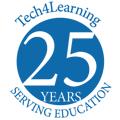Project ideas for Wixie in the Elementary Classroom!
Whether you have Chromebooks, iPads, PCs, or Macs in your classroom, you can use technology to engage and inspire your students in the curriculum.
Use these examples of projects created by students and tweets from classroom teachers to inspire technology integration in your classroom.
Design a Book Cover
Students create a new cover for a book to show comprehension and explore character, plot, setting, symbolism, and conflict.
Character Scrapbook
To show what they know about a character in a novel you are reading, students create a digital scrapbook for this person.
Mind Mapping
Students can use Wixie's mind mapping tools to brainstorm ideas and organize information. Combining text, visuals and connections in mind maps helps students show how ideas relate to one another.
Create a Creature
Students apply what they have learned about animal characteristics and adaptation to create a new creature and introduce it to the scientific community.
Personification Stories
Students can personify an object and write a story as part of an online book or animated adventure.
Monster Body Parts
Students engage with geometry ideas and science by creating a monster using basic shapes for body parts.
Public Service Announcements
Students create a public service announcement to educate people about global warming or another issue they are passionate about.
Response to Literature
Students respond to a book they are reading, such as Grandpa's Stories by Langston Hughes.
Scientific Cycles
Students can choose a scientific cycle such as pollination and illustrate it to build and demonstrate their understanding.
Book Trailers
Students explore character, plot, and theme and write persuasively as they develop a movie-style trailer for a book they have read.
Literature Adaptation
Students create their own adaptations of literature they are reading.
Interview with an Animal
Students interview animals to demonstrate knowledge of animal characteristics, diet, and more.
Illustrated Poetry
Students create visual poetry by combining images that portray the meaning of text.
Idioms
Students will illustrate and translate the meaning of an idiom to help others learn these examples of figurative language.
More ways teachers are using Wixie
-
Recreating Fairytales
This week we learned about fairy tales and got to recreate our favorite one using Wixie! My kiddos love all the fun features of Wixie and I love seeing how creative they can be! #firstgrade #wildcatproud #wixie @HumbleISD @HumbleISD_LLE @LakelandMakers @Tech4Learning ???????? pic.twitter.com/WHY80HRPHE
— Leah Bergman (@MrsBergman93) September 30, 2022 -
Creating BookSnaps
Oh snap! Connecting to text creating #booksnaps with Wixie on iPads. @smitherette @RosemontForest #vbits @RoFoPaul pic.twitter.com/lyEm1XTIOF
— Sheila Teri (@TechTeachVB) March 30, 2017 -
Story Visualization
What would an illustrator draw? Visualization lesson with #Wixie and the story Hungry Hen by Richard Waring @kwoninsecond #PWCS #WeAreSwans pic.twitter.com/vc6Ak2hiK1
— Mrs. Charnick (@CharnickSCES) October 25, 2017 -
Combining and Subdividing Shapes
Combining and subdividing shapes can be a lot of fun @Tech4Learning #wixie my third grade students @SaratogaESFCPS shared! pic.twitter.com/K36sVr2G91
— Debbie Tannenbaum #develop (@TannenbaumTech) December 16, 2022 -
Graphing
Here is an example of how Mrs. Lanzetta's class used Wixie to create a bar graph. They did a great job, and even wrote sentences to describe their data. #Wixie #dumfrieses #thirdgrade #pwcsproud pic.twitter.com/K42Lfm61Tu
— Dumfries ITC (@HollyLocke8) October 4, 2018 -
Create a Creature
ESOL students are using Wixie to create a new animal species & select a habitat and adaptations #artsintegration @Tech4Learning @AACountySchools pic.twitter.com/4or0dfgtOD
— Jodi Bennett (@MrsBennettESOL) December 7, 2020 -
Animal Research Projects
Loved collaborating w @LRESBookworm on this research project. What a fun way for Ss to research and to share their learning. @Wixie_T4L @ScottLoomis @LittleRiverLCPS pic.twitter.com/EjlyY5I7lE
— Beth Fisher (@BethFisherIFT) June 6, 2024 -
Timelines
Today we used Wixie to create a timeline of Pocahontas�s life @FairhillES #successforalltigers #hearusroar #fcpsPoG #techwhizkids pic.twitter.com/Qty31Tbxzh
— Nicole Taruc (@NicoleBTaruc) January 24, 2018