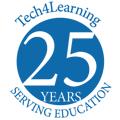Build and Evaluate Comprehension with Creative Digital Projects
Use these examples of projects created by students to inspire creative comprehension performance tasks in your classroom.
Creative use of technology can engage students, and help you integrate your iPads, PCs, or Chromebooks into your literacy curriculum.
Book Cover Design
Students create a new cover for a book to show comprehension and explore character, plot, setting, symbolism, and conflict.
Character Scrapbook
To show what they know about a character in a novel you are reading, students create a digital scrapbook for this person.
Character Coat of Arms
Students can personify an object and write a story as part of an online book or animated adventure.
Book Review
Students create a book review to demonstrate comprehension and help others choose books they will enjoy.
Book Trailer
Students explore character, plot, and theme and write persuasively as they develop a movie-style trailer for a book they have read.
Visual Poetry
Students create visual poetry by combining images that portray the meaning of text.
More ways teachers are using Wixie
-
Character Comics
Students in Wicomico County second grade classes used Wixie to creatively show what they learned in the book, The Cactus Hotel. They did a super job! #Wixie @Tech4Learning pic.twitter.com/IANS5OPt5n
— mrscushman (@mrscushman) October 14, 2022 -
Video Reflection
Breakout rooms and a video story embedded in Wixie allow for kinders to demonstrate their independence in gaining knowledge and demonstrating comprehension during small group learning. @MrsRode @elmwoodes @Elmwoodlibrary pic.twitter.com/m7UhSjNlIP
— Rita Phillips (@RitaPhillips85) February 4, 2021 -
Story Retelling
1st graders created their own books based on Ten Black Dots by Donald Crews #Wixie @Tech4Learning @pwcsela @pwcstechcoach @ColesRoadrunner @j_r_straight pic.twitter.com/uet5VZsUuO
— Mrs. Martin (@ITCColes) October 25, 2022 -
Multimedia Book Reviews
When a 4th grader gets interrupted by her dad about going for a walk. Love her reaction! Using Wixie for book reviews. #WeLoveWixie #elearning #DesHuskies pic.twitter.com/cwzvm9Xxco
— Dowell Elementary School, CCPS (@VerlichMj) April 7, 2020 -
Book Bentos
Using WIXIE to share nonfiction writing! Highly recommend this for youn writers!! pic.twitter.com/K89DtINywy
— Dr. Misty Mukherjee (@KinderDenandDrM) June 8, 2020 -
Creating BookSnaps
Oh snap! Connecting to text creating #booksnaps with Wixie on iPads. @smitherette @RosemontForest #vbits @RoFoPaul pic.twitter.com/lyEm1XTIOF
— Sheila Teri (@TechTeachVB) March 30, 2017