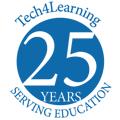Get to know your students with Wixie About Me projects!
Nothing is more important than building relationships with your students at the beginning of the year. Use these ideas and samples for All About Me projects and other getting started ideas.
Students can use Wixie to combine text, images, and voice narration to share information about themselves and build essential skills for future digital project work.
About Me Templates
Wixie includes a library of All About Me templates you can use to get to know your students and help them get to know each other.
"What I Did This Summer" Postcards
Students create a postcard to share information about an important event or experience from their summer vacation.
All About Me Trading Cards
Students create, print, and share a trading card they have created to introduce themselves to their teacher and classmates.
Mind Mapping - Character Traits
Have students create a simple mind map to share information about themselves and build skills for future character trait projects. This sample has a twist, where all descriptors begin with the same letter as the student's name.
Fact vs. Opinion Table Tent
Start the year off right by having students share information about themselves that is both factual and opinion! This project can jump start a lot of powerful conversations!
Connect to Literature
After reading Merle Peek's Mary Wore Her Red Dress, students adapted the verse to tell their classmates about themselves.
Give students choice
Use this choice board to put students in charge of how they will demonstrate their learning.
More ways teachers are using Wixie
-
Reading, Writing & Recording
I got to spend the morning with our first graders in @CubRunCousino, @MrsJMJensen, and @CubRunVodi�s classes learning to use Wixie! Each student made an �about me� page and learned how to record themselves reading what they wrote! #learningisfunatcubrun #CubRunCubbies #FCPSOn pic.twitter.com/7Hq1HNzrrE
— Maggie Brown (@MaggieBrownK12) October 12, 2021 -
Virtual Posters
A big thank you to @wufsdtechie for coming in to teach us more about Wixie! We were so excited to learn more about typing. We loved creating our virtual All About Me posters! ???? @MandalayEl pic.twitter.com/ZXhXMvCVbC
— Miss Joyce (@MissJoyce_MES) June 1, 2021 -
Introducing My Family Movies
These 2nd and 3rd graders can illustrate their family using Wixie tools. @HumbleISD_TE @HumbleISD_DL #TEinspires pic.twitter.com/6XF3qAn92L
— Laura Frey (@TimbersTech) September 11, 2020 -
About Me Trading Cards
Excited to start Wixie Wednesdays with my ESOL students for extra speaking practice! We began working on All About Me trading cards & are adding ??? recordings next week @AACountySchools @Tech4Learning pic.twitter.com/69xC2BCCJt
— Jodi Bennett (@MrsBennettESOL) September 16, 2020 -
Backpack Design
We had fun designing our own backpacks using #WIXIE! @FlemRarSchools @CopperHillES @Tech4Learning pic.twitter.com/vZ6ZJCmQPu
— MrsMooreFRSD (@MrsMooreFRSD) September 11, 2020 -
Our families
Students worked with their parents to learn more about their family traditions. Then we shared these with our classmates through @Tech4Learning�s Wixie! pic.twitter.com/XSDOgtPfgB
— Sam Finkel (@MissFinkelDIS) September 30, 2020 -
Digital Artifact Investigations
We ?? Wixie! Today these �Archaeologists� created digital artifacts that their classmates would have to investigate in order to discover who the creator was! #FHESfamily #learningisFUN pic.twitter.com/BwPVHQ05qO
— Ms. Grzankowski (@ms_grzankowski) November 15, 2019 -
Drawing Selfies
First graders drawing selfies in #Wixie. @Tech4Learning #WSD101 pic.twitter.com/7lQnOHbelp
— Beth Tortorello (@FHTechTeacher) September 4, 2018 -
Exploration!
Overheard at least 30 times while @WoodburnES_2nd students explored Wixie today: �This is so cool!� pic.twitter.com/OLBCluUstd
— Jen Roberts (@JenMoRo1) September 5, 2018