You can use a SAML connection to provide single sign-on for your users to log into Wixie.
To set up a SAML connection between an identity provider and Wixie, metadata must be exchanged between the servers. Users must exist in Wixie that match the Name-ID attributes being sent by the identity provider.
Log in to your organization’s admin account.
Click the Accounts tab.
Click the SAML radio button in the "How do you want to authenticate users?" section.
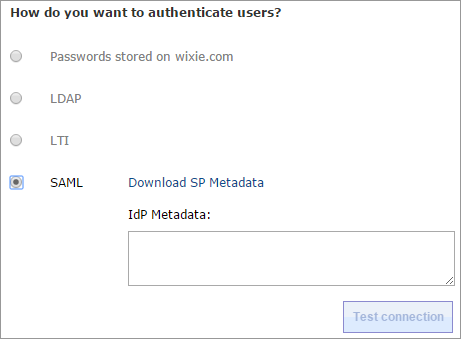
Download the Wixie SP metadata.
Add the Wixie SP metadata to your organizations SAML identity provider.
Ensure that the identity provider is sending Name-ID information.
Retrieve the IdP metadata from the SAML endpoint.
On the Accounts tab, paste the IdP metadata XML into the SAML IdP Metadata field.
Click the Test Connection button to confirm the connection has been created.