In order to teach all learners to high standards, we have to use multiple approaches to accommodate learner differences. The Universal Design for Learning (UDL) model provides a blueprint that encourages multiple ways of teaching and learning.
Wixie gives teachers and students easy to use tools, combined with multiple ways to share learning and flexibility to differentiate, making it useful for a variety of learning needs.
How can I use Wixie to share content in multiple ways?
Teachers can use Wixie to develop instructional materials and activities that present content through text, pictures, voice narration, video, and more. Wixie includes a library of curriculum activities that combine pictures, text, video and audio that make it easy to reach learners and customize their experience.

What are the different ways students can use Wixie to show me what they know?
Students can use Wixie to draw diagrams, click-and-drag objects in activities to demonstrate content knowledge, write, record their voices, and share their ideas as they create documents, comics, movies, storybooks, and more.
How can I use Wixie to give students choices about content and process during their learning?
Every learner is unique. The many tools and options in Wixie provide a fun way for students to demonstrate their creativity and explore and share their passions, resulting in increased motivation and engagement.
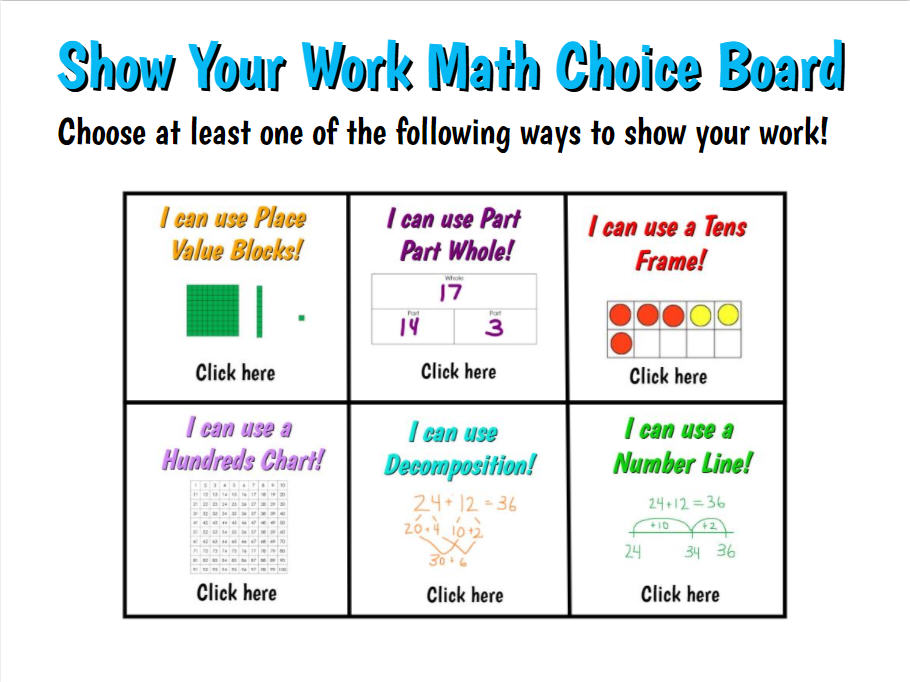
Explore more ideas for using Wixie with UDL.