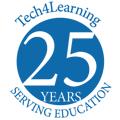Connect to Literature and Informational Texts During National Book Month
Use these creative ideas to inspire activities in your classroom that engage students deeply with the fiction and nonfiction books they are reading during National Book Month... and every other month too!.
Wixie is the perfect digital canvas for students to show what they think about the stories and information they are reading through a combination of text, images, and voice narration.
Design a Book Cover
Students create a new cover for a book to show comprehension and explore character, plot, setting, symbolism, and conflict.
Adapt Your Favorite Story
After reading a book like Judi Barrett's Things That are Most in the World, students brainstormed superlatives and wrote pages that provided both textual and visual context clues to help other readers understand the meaning of the words.
Adapt a Pattern Story
Make it easy for young students to be authors by asking them to recreate a pattern story, such as this one from Merle Peek's Mary Wore Her Red Dress.
Creative Informational Text Projects
Have students show what they know after reading nonfiction texts by creating products like comics, trading cards, infographics, and interviews.
Retell in Comic Form
Build comprehension by having students summarize and visualize to retell a story in comic form.
Create a Book Trailer
Students explore character, plot, and theme and write persuasively as they develop a movie-style trailer for a book they have read.
More ways teachers are using Wixie
-
Digital Books
Second graders working in Wixie on their digital class book. The recording boxes worked great. #wixie @Tech4Learning pic.twitter.com/AIqciGMUig
— Jonathan Battista (@vrestechnology) March 23, 2022 -
Literature Sort
We listened to The Little House ?? then Kindergarten used #wixie for a fun country and city sort! @Tech4Learning @HaymarketCubs #hmeskinder pic.twitter.com/336uY6kXyv
— Mrs.Chapman (@thefancyteacher) April 7, 2022 -
Character Analysis
Using Wixie to show how characters change over time. ???? pic.twitter.com/0hIOOslwRY
— Mrs. Crump (@MrsCrumpCWES) October 13, 2021 -
Retell Animations
Second Grade Students in Wicomico County read the story Watch Out, Rabbit! Then they used Wixie to animate and retell the story.
— mrscushman (@mrscushman) October 4, 2021
So funhttps://t.co/DZMk4qTCWfhttps://t.co/KQNyUEnPX5https://t.co/DMbbEYkJechttps://t.co/MokuAi7mvq#wixie @tech4learning pic.twitter.com/VmdtuRxOVX -
Book Bentos
Using WIXIE to share nonfiction writing! Highly recommend this for youn writers!! pic.twitter.com/K89DtINywy
— Dr. Misty Mukherjee (@KinderDenandDrM) June 8, 2020 -
Snowmen at Night by Carolyn Buehner
Lots of fun with our kindergarten pals working on Wixie. We are making an ebook based on the book Snowmen at Night. #FlemRarSchools #CopperHillES #tech4learning pic.twitter.com/Er3CpMMp5t
— MrsMooreFRSD (@MrsMooreFRSD) December 22, 2017 -
Five Finger Retell
Firsties used Wixie to record the story retell today! And they did amazing! @HoneygoElem #wixie #tech4learning pic.twitter.com/60ksBJBont
— Mrs. Gardner (@rgardner116) October 8, 2020 -
Good Reading Habits
Readers celebrated all their strong reading habits... ??????Check out some of their posters they made from #wixie @Tech4Learning! I can't wait to print them and hang them in our classroom for when these firsties return to school in two short weeks! pic.twitter.com/0NwZcKskVV
— Sam Finkel (@MissFinkelDIS) October 13, 2020 -
Reading Response
What do you like to read? Using Wixie to respond to books read during Read to Self. ?? pic.twitter.com/VXFqcw0Njm
— Mrs. Crump (@MrsCrumpCWES) October 27, 2020 -
Responding to Literature
#readaloudoftheday is Sam & Dave Dig a Hole by #macbarnettandjonklassen. This is a kick off to our #caldecott unit in 1st grade and they LOVE this book! Students then used #wixie to show who they would dig a hole with and what they would find! #itsworthit #worthreading #edtech pic.twitter.com/zprUF6v3Ii
— Danielle Brown (@wes_library) January 17, 2020 -
Making Text-to-Text Connections
Wearing my text to text connection hat for today's collaborative lesson with first grade! Our Ss demonstrated their connections in a graphic organizer in Wixie @Tech4Learning @ColesRoadrunner @DianeHarazin pic.twitter.com/EoyQsD5Zof
— Mrs. Martin (@ITCColes) October 30, 2019 -
Character and Setting
1st grade Ss read Mr. Tiger Goes Wild and used #Wixie to show character and setting #LionPride #vblms pic.twitter.com/u0QPPETQwJ
— Jacqui McGuire-Day (@jacquimday) September 26, 2019 -
Compare Fiction and Nonfiction
#readaloudoftheday was More Bears! by #kennnesbitt After laughing our way through the story and discussing features of fiction and nonfiction books, 2nd graders used #wixie to illustrate examples of the two! #itsworthit #librarariesareworthit #worthreading #edtech pic.twitter.com/tYccdZ6l8C
— Danielle Brown (@wes_library) September 27, 2019 -
Chapter Book Illustrations
3rd graders are using #Wixie to illustrate a part of the chapter book we just finished. They�re showing story elements such as the setting, characters, events, and moral of the story. #ashlandsoar @Tweetin_Z pic.twitter.com/on97GwvJSf
— Melissa Edwards (@MrsEdwardsReads) March 15, 2018 -
Visualizing Text
2nd graders using #Wixie to practice our visualization skills when reading the story Hungry Hen by Richard Waring #WeareSwans #scestech @KayakingSwan pic.twitter.com/coINPfRgjZ
— Mrs. Charnick (@CharnickSCES) September 19, 2018 -
Favorite Scene
Using Wixie to retell our favorite scene from James and the Giant Peach! @sskazis @BCPS_ELA @Tech4Learning #bcpslh pic.twitter.com/7UIt7YxGjG
— Jessica Whorton (@CLETS_STAT) May 25, 2017 -
How Many Seeds in a Pumpkin? by Margaret McNamara
First graders are excited to retell "How Many Seeds in a Pumpkin?" using Wixie. @vbHolland @vblms @HollandAP23 pic.twitter.com/EZryNFNksd
— Chris Lowman (@ChrisLowman19) October 26, 2017 -
Our Favorite Dr. Seuss Book
@Parkerva1 1st graders retell their favorite Seuss Story with #Wixie and the Seuss Cam. #scestech pic.twitter.com/whNygitpXE
— Mrs. Charnick (@CharnickSCES) March 7, 2018 -
Why Not Dream Bubbles
Ss read, Not Yet & discussed what�s in our dream bubbles. Ss were introduced to Wixie & they used paint tools showing what was in their dream bubbles. Ss said a mom, riding a dolphin, being an eye dr., & having a dog like Doodle. @Tech4Learning1 #LRelem @MissVanWagoner1 #Wixie pic.twitter.com/2P3uxdr873
— Beth Fisher (@BethFisherIFT) September 20, 2018 -
Character Traits
Gr1 used #wixie to show character traits from �Ada Twist, Scientist�. They loved being able to draw AND record their voices to show the trait they chose. @DrShewbridge @KeriKenison @Tech4Learning pic.twitter.com/dRKTZN5PYp
— Erin Nye (@enye001) March 22, 2018